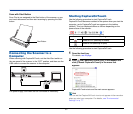75
[Button assignment] tab
Configure the settings for assigning the job to a job button on the
scanner. If the [Assign scanner Start button to Scan First] check
box is selected in the main screen, you cannot assign the job to
the Start button.
4
Click the [OK] button.
The job is registered according to the configured settings and
appears in the job list. To confirm or modify the settings of a
registered job, click the [Job list/edit] button.
Selecting a Job and Scanning
1
Load the document into the scanner. (See p. 28.)
2
Click the [Select Scan Job] tab.
The main screen of [Select Scan Job] appears.
3
Select a job in [Job list].