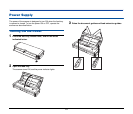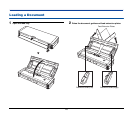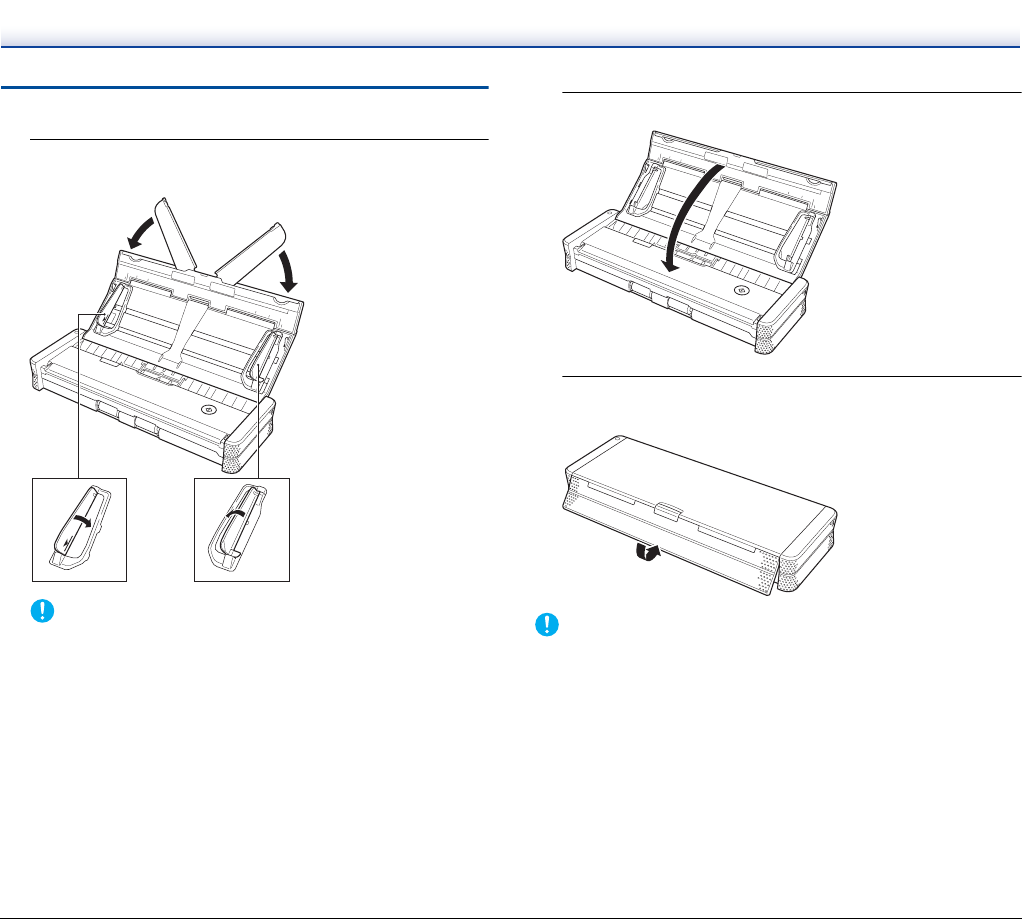
25
Turning OFF the Power
1
Close the feed extension guides and lower the document
guides.
IMPORTANT
Do not close the feed tray while the document guides are spread
open. This can damage to the scanner and result in malfunction.
2
Close the feed tray.
3
Push the section (front cover) at the front of the feed tray
to close it.
IMPORTANT
• When not using the scanner, close the scanner’s Document Feed
Tray or disconnect the USB cable.
• When transporting the scanner, make sure to close the front cover
beforehand. Failure to do so may result in the feed tray opening and
causing the scanner to fall.
A5
A
5
B5
A
4
LT
R
B5
A4
LTR
A5
A
5
B
5
A
4
L
T
R
B5
A4
LTR