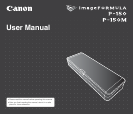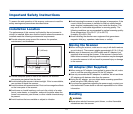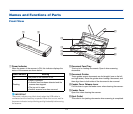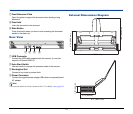9
Maintenance ............................................................ 85
Daily Maintenance........................................................ 85
Cleaning the Outside of the Scanner ................................... 85
Cleaning the Inside of the Scanner...................................... 85
Cleaning the Scanning Glass, Separation Pad and Rollers. 85
Replacing Consumable Parts ..................................... 87
Replacing the Feed Rollers.................................................. 87
Replacing the Separation Pad ............................................. 89
Resetting the Counters ........................................................ 90
Troubleshooting...................................................... 92
Common Problems and Solutions ............................. 92
Software Troubleshooting .................................................... 94
Questions and Answers.............................................. 95
Clearing a Paper Jam .................................................. 97
Uninstalling the Software............................................ 99
Appendix................................................................ 101
Specifications............................................................. 101
Index.............................................................................103