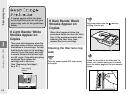Troubleshooting
48
3
What to Do If You SuspectWhat to Do If You Suspect
There is a MalfunctionThere is a Malfunction
If you suspect there is a malfunction with your copier, before calling a
service representative, check the list below to see if you can solve the
problem yourself.
Copier will not operate.
Power will not turn ON / Power cuts off
during copying.
No copy image appears on copies.
The plug is not connected properly to the
outlet.
The power switch is OFF.
The top cover is open.
The left cover is open.
No original is set on the platen glass.
There is no cartridge installed.
The sealing tape was not removed from the
cartridge.
The copy exposure is not adjusted properly.
Problem
Possible Cause
Possible Remedy
Re-connect the power plug.
Turn the power switch ON.
Press the button and close the top cover
firmly.
Press the middle of the left cover to close it
securely.
Set an original on the platen glass.
(See p.32. )
Install a cartridge (See p.21.)
Remove the sealing tape from the cartridge .
(See p.21.)
Adjust the copy exposure. (See p.32.)
What to Do If You Suspect
There is a Malfunction