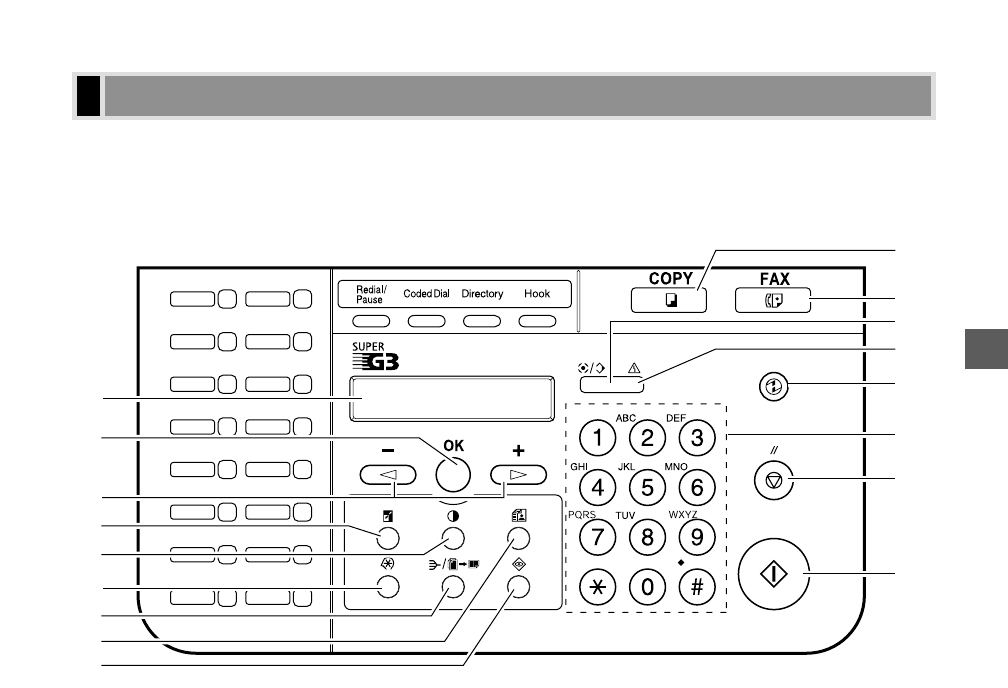
1-7
This section describes keys used when making copies and setting the Additional Functions.
For buttons not described here
→ Facsimile Guide.
■ FAX-L400
1LCD
Displays messages and prompts during operation. Also displays selections, text, and numbers when specifying
settings.
2OK key
Determines the contents you set or register. Also, if the document being scanned stops in the ADF, pressing
this key makes the document come out automatically.
34 (–) , e (+) keys
Scroll through the selections so you can see other settings.
4Enlarge/Reduce key
Sets an enlargement or reduction ratio of the copy.
5Exposure key
Adjusts the copy exposure.
6Additional Functions key
Customizes the way your machine operates.
7Collate/2 on 1 key
Sorts copies in order of pages or reduces two A4-size documents to fit on a single A4-size sheet.
8Image Quality key
Adjusts the quality of copy image.
9System Monitor key
Checks the status of copy, fax, print and report jobs.
0COPY key
Switches standby display to Copy mode.
01
02
03
04
05
06
07
08
09
10
11
12
13
14
15
16
B
0
C
A
D
E
F
G
1
6
2
4
3
7
8
5
9
Operation Panel
Introduction
1


















