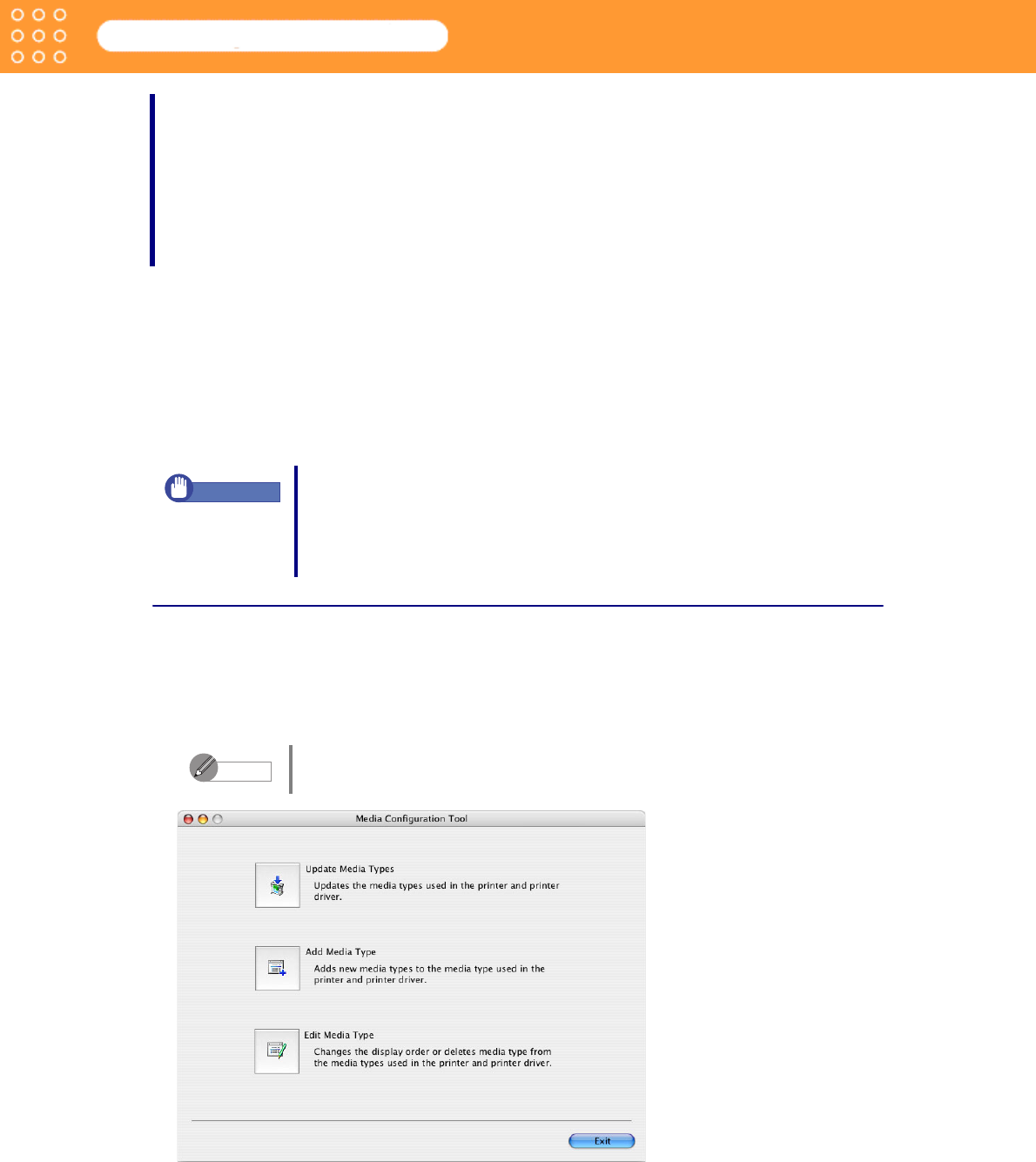
3-1
Media Configuration Tool Guide
Chapter 3 Updating Media Information File
Chapter 3 Updating Media Information File
When you click the Update Media Types button on the main screen of the Media
Configuration Tool the Update Media Types wizard starts. Using this wizard you can replace
printer and printer driver Media Information File with Media Information File you have
downloaded from the Canon Web site or another company’s Web site.
The explanation below is on the update method for the Media Information File.
The procedures for updating the media type information with the Update Media Types wizard
are as follows.
1. Select the file “Select the Media Information File” (p.3-1)
↓
2. Select printer “Select Printer to Update” (p.3-3)
↓
3. Check what is to be updated “Check What Is to be Updated” (p.3-4)
Select the Media Information File
To update the media information file you must specify the Media Information File you have
downloaded from the Canon Web site in the Update Media Types wizard.
1. Starting the Media Configuration Tool.
It is required that you download the Media Information File from the
Canon Web site or any other company’s Web site before performing the
update procedures here. Access the Canon Web site or the relevant
company’s Web site for more information on how to download the Media
Information File.
Refer to “Starting the Media Configuration Tool” (p.1-5) for more
information on how to start the Media Configuration Tool.
Important
Note


















