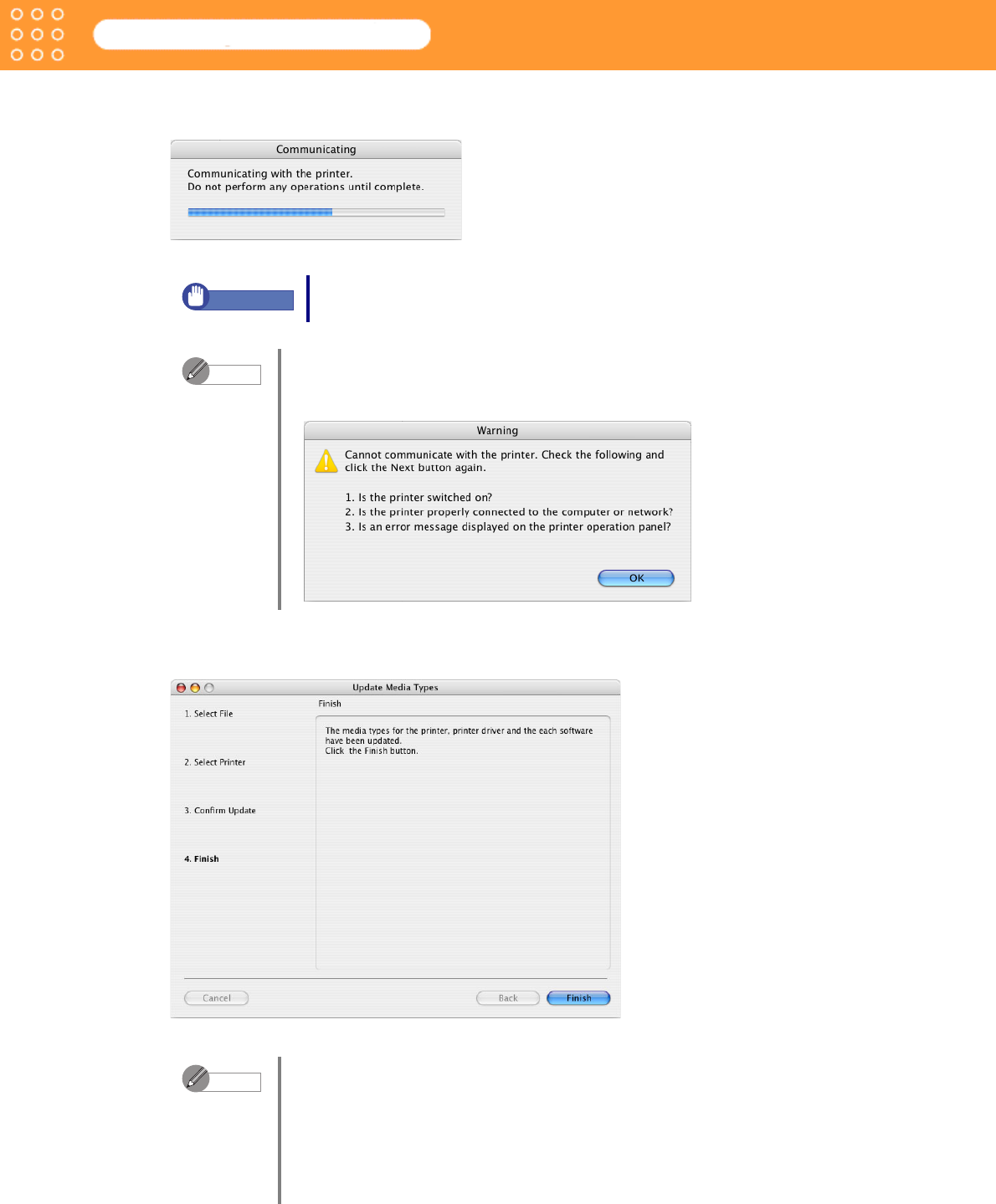
3-5
Media Configuration Tool Guide
Chapter 3 Updating Media Information File
2. To update click the Execute button.
Communication with the printer starts and the following dialog box is displayed.
3. When the media information files are properly updated, the screen below appears. Click the
Finish button to close the Update Media Types wizard.
Do not attempt to print or turn the off while the program is
communicating with the printer.
• When the program cannot communicate with the printer, the following
warning message is displayed. Read the message and click the Execute
button again.
• When the update of the Media Information File is completed, new
media information files are created in the following folder.
OSX.3 (with Mac OS X): Users: Login name: Desktop
• As demonstrated below, the file name consists of the printer name, the
date created (6 digits: yymmdd), the time created (4 digits: hhmm)
followed by an underbar “_” and the suffix, “med”.
W6400PG_041224_1932.med (with the W6400PG)
Important
Note
Note


















