Part Names
30
(8) AUDIO IN Terminal (P40, P41, P42,
P45, P46)
The audio input terminals for 3 image
input systems other than HDMI-IN.
They receive the following audio sig-
nals in order from the left.
SX80 MarkII: "S-VIDEO or VIDEO", "DIGITAL
PC/ANALOG PC-1", and "ANA-
LOG PC-2/COMPONENT"
SX800: "VIDEO", "ANALOG PC-1",
and "ANALOG PC-2/
COMPONENT"
The internal speaker outputs the
audio signal for the selected image
signal.
(9) AUDIO OUT Terminal (P43, P47)
The audio output terminal to output an
audio to external AV equipment. It out-
puts the audio signal corresponding
to the projected image signal.
(10)Service port (CONTROL)
Exclusively used by the service per-
sonnel (it is not used normally).
(11)LAN port (SX80 II) (P126)
Connects a LAN cable.
Used to connect the projector to the
network.