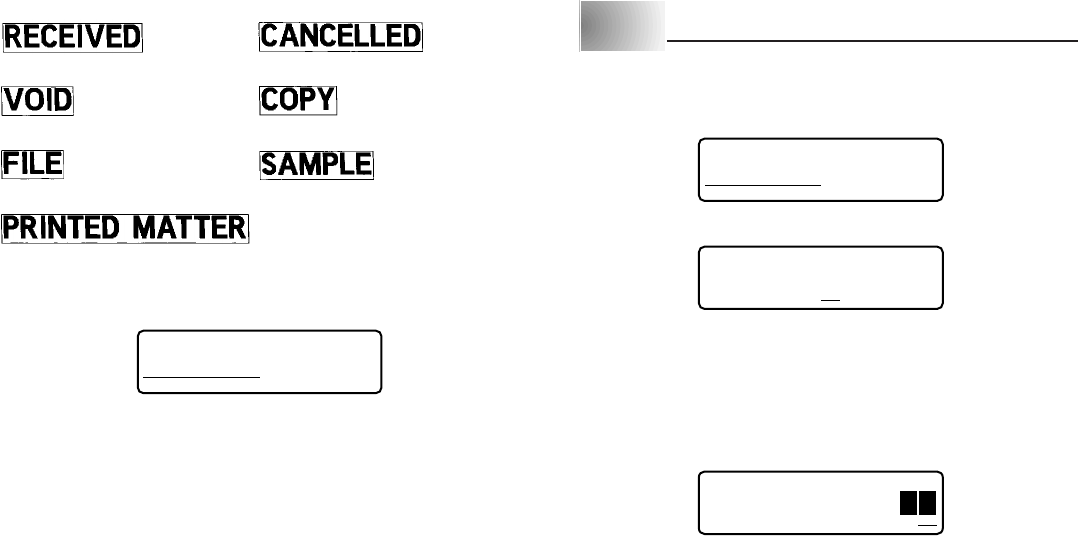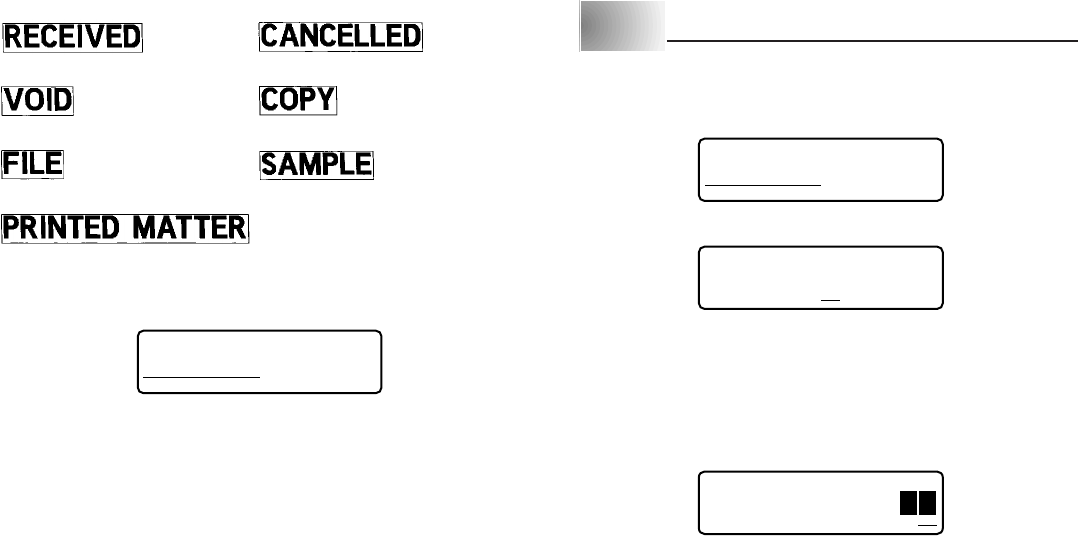
E-18
RECEIVED CANCELLED
VOID COPY
FILE SAMPLE
PRINTED MATTER
To print a preset phrase
1. Press FUNC and then 1 (PRESET).
PHRASENU
M
BER
2. Use H and J to move the underlining to “PHRASE” and then press SET.
3. Use K and L to scroll through the preset phrases until the one you want
appears on the display. Next, press SET.
• If all of the text does not fit on the display, you want use H and J to scroll it
to the left and right
4. Press SET to print the phrase.
5. Press ESC to end the operation.
Part 8 Numbering
To print sequentially numbered labels
1. Input the text you want to print
2. Press FUNC and then 1 (PRESET).
PHRASENU
M
BER
3. Use H and J to move the underlining to “NUMBER” and then press SET.
FRO
M
?ite
m
16
4. Use H and J to move the highlighting to the first (leftmost) digit of the
number from which you want numbering to start, and then press SET.
• An error (No. ERROR!) occurs if you press SET while a letter or other non-
numeric character is highlighted. If this happens, press any key besides
ON/OFF to return to step 2 of this procedure.
5. Use H and J to expand the highlighting to all the digits of the number from
which you want to start, and then press SET.
TO
?
ite
m
16
6. Press SET to print.
7. The number is incremented each time a label is printed.
8. Press SET to print the next numbered label.
9. To exit numbered label printing, press ESC.