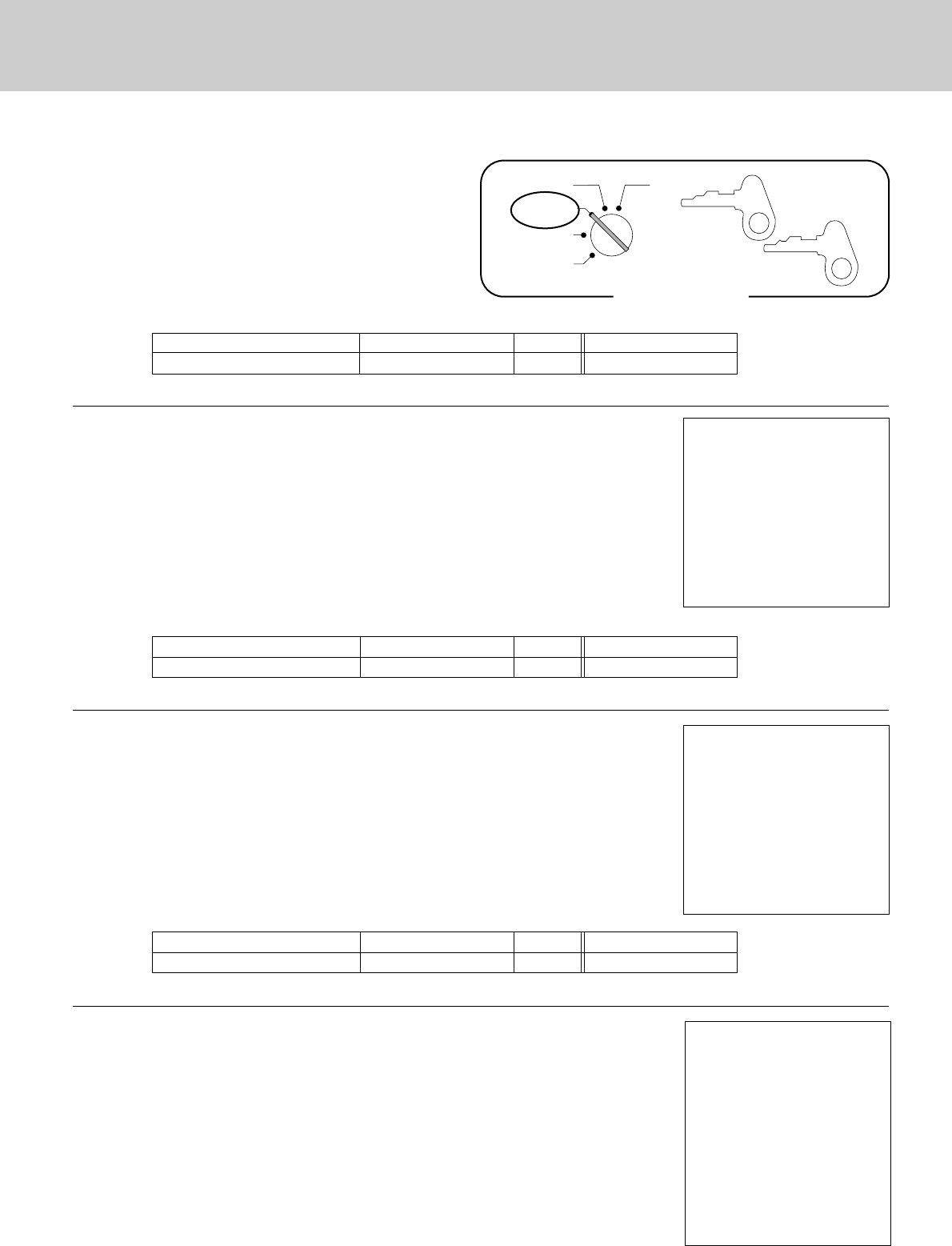
35
OP
A-A08
OW
A-A08
Mode Switch
Z
X
REG
OFF
RF
12•01•96
01 13:25
n0035
⁄4p •2•50 ™
•2•50t™
•0•13x™
•2•63C
12•01•96
01 13:30
n0036
⁄5p •6•00 ¡
•6•00t¡
•0•24x¡
•6•24C
12•01•96
01 13:35
n0037
2p •1•20 ™
2p •1•20 ™
2p •1•20 ™
•3•60t™
•0•19x™
•3•79C
Registering PLUs and sub-departments
The following examples show how you can use PLUs and
sub-departments in various types of registrations.
PLUs
Example Tag Tax Calculation Qty Tender
PLU 14 $2.50 Preset Tax Table 2 1 Cash $2.63
OPERATION RECEIPT
⁄›p
c
Sub-departments
Example Tag Tax Calculation Qty Tender
SUB-DEPT 15 $6.00 Tax Table 1 1 Cash $6.24
OPERATION RECEIPT
⁄fip
fl—Q 5 Press the Q key to enter unit prices for
c
sub-departments.
PLU repeat
Example Tag Tax Calculation Qty Tender
PLU 2 $1.20 Tax Table 2 3 Cash $3.79
OPERATION RECEIPT
¤p
p
p
c


















