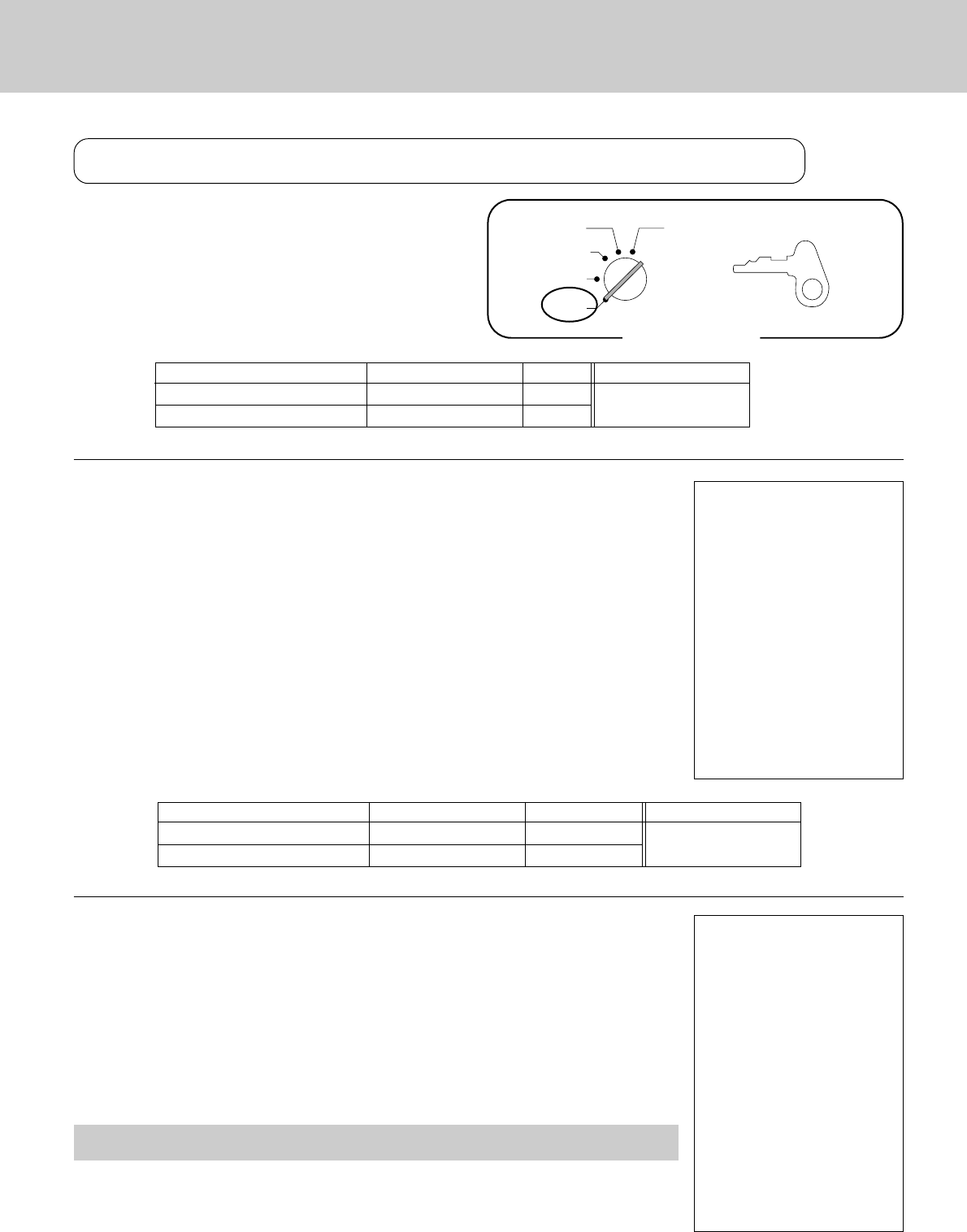
49
OW
A-A08
Mode Switch
Z
X
REG
OFF
RF
Registering returned goods in the RF mode
The following examples show how to use the RF mode to
register goods returned by customers.
Normal refund transaction
Example Returned Goods Tax Calculation Qty Payment
DEPT 1 $1.50 Tax Table 1 2
Cash $10.70
PLU 2 $1.20 Preset Tax Table 2 6
OPERATION RECEIPT
⁄fi‚¡
¡
flX 5 Quantity for multiplication.
¤p
c 5 Do not enter an amount here.
Reduction of amounts paid on refund
Example
Returned Goods Tax Calculation Payment
DEPT 3 $4.00 Tax Table 1 $0.15
Cash $5.21
PLU 2 $1.20 Preset Tax Table 2 5% Preset
OPERATION RECEIPT
›—£
⁄fi- 5 Subtracts 15 from the price of the last item registered.
¤p
P 5 Reduces the price of the last item registered by the
c
preset discount rate (5%).
Important!
• To avoid miss registrations in the RF mode, return the mode switch to
the former position immediately.
12•01•96
01 15:00
n0054 r
1 •1•50 ¡
1 •1•50 ¡
6q
•1•20 @
2p •7•20 ™
•3•00t¡
•0•12x¡
•7•20t™
•0•38x™
•10•70C
12•01•96
01 15:05
n0055 r
3 •4•00 ¡
0•15 -
2p •1•20 ™
5%
0•06 ™
-
•4•00t¡
•0•16x¡
•1•14t™
•0•06x™
•5•21C


















