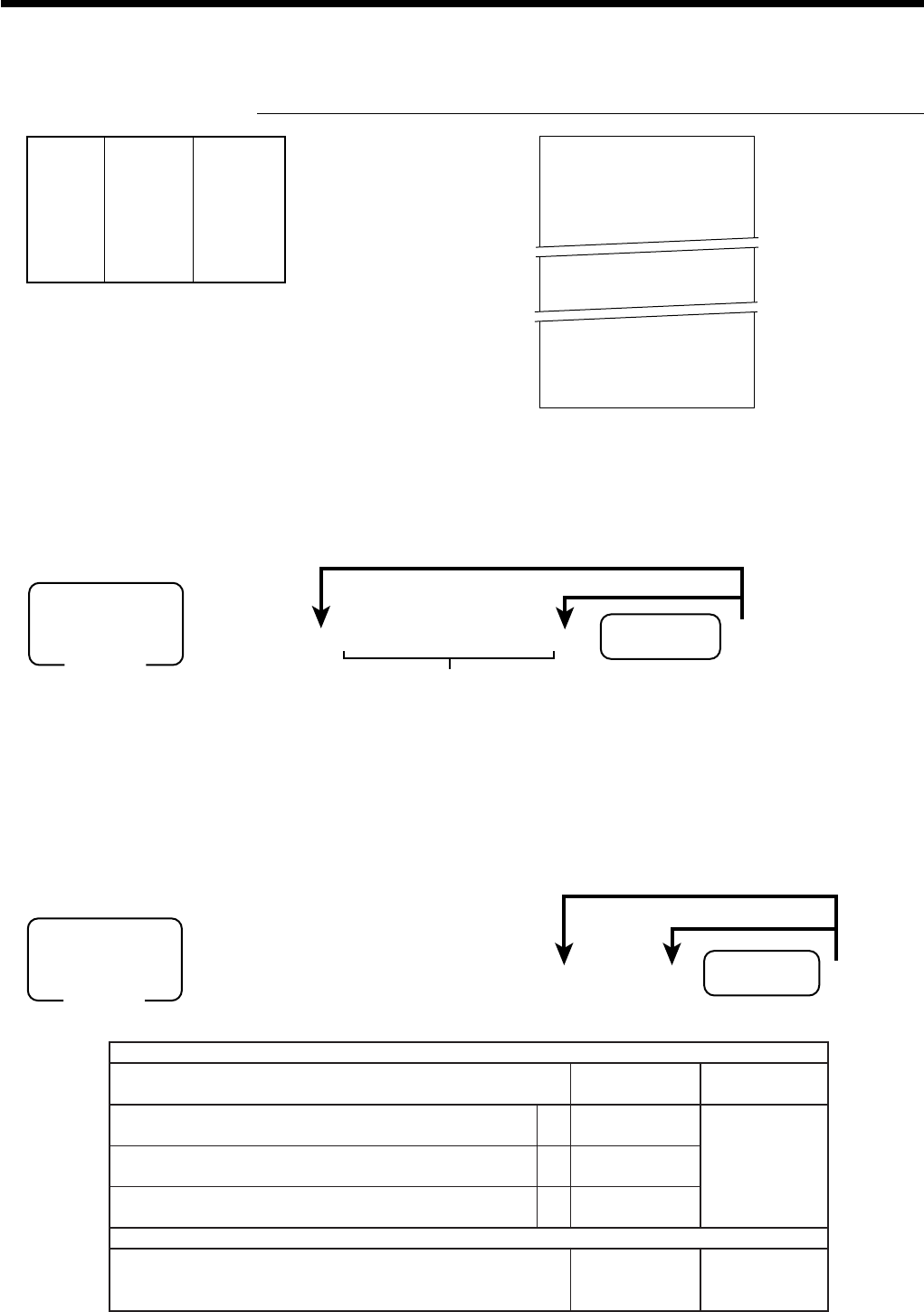
28
Basic Operations and Setups
6 3s 60366s 6 : : 6
Department
6 s
To another department key
Same program
D2 D1
Mode switch
PGM
eropagniSrof
”0“syawlA
;
D
2
sutats1elbaxaTa
1=seY
0=oN
:
)c+b+a(
D
1
sutats2elbaxaTb
2=seY
0=oN
sutats3elbaxaTc
4=seY
0=oN
aerarehtorof
0=xatnoN
1=1elbaxaT
2=2elbaxaT
3=3elbaxaT
4=4elbaxaT
5=5elbaxaT
6=6elbaxaT
7=7elbaxaT
8=8elbaxaT
9=9elbaxaT
01=01elbaxaT
tnacifingiS
srebmun
::
D
2
D
1
Quantity
(4-digit integer/2-digit decimal)
Multiplication
OPERATION RECEIPT
12
XX
XX
X
1-!
s
20-F
* See address 0522 of the general function program.
Programming department keys
To program a unit price for each department
6 1s 6 : : : : : : 6
Department
6 s
Unit price
Different price
Same price
Mode switch
PGM
Unit price $1.00
——————————
Item Quantity 12
——————————
Dept. 1
—————————————
Payment Cash $20.00
REG 03-04-2000 10:20
C
01 MC#01 000005
12 DEPT01 •12.00
12 @1/ 1.00
DEPT01 •12.00
TL
•12.00
CASH •20.00
CG •8.00
— Quantity/result
or
*
— Quantity/unit q’ty/@
— Result
To program the tax calculation status for each department
Tax calculation status
This specification defines which tax table should be used for automatic tax calculation.
See page 13 for information on setting up the tax tables.
Programming procedure


















