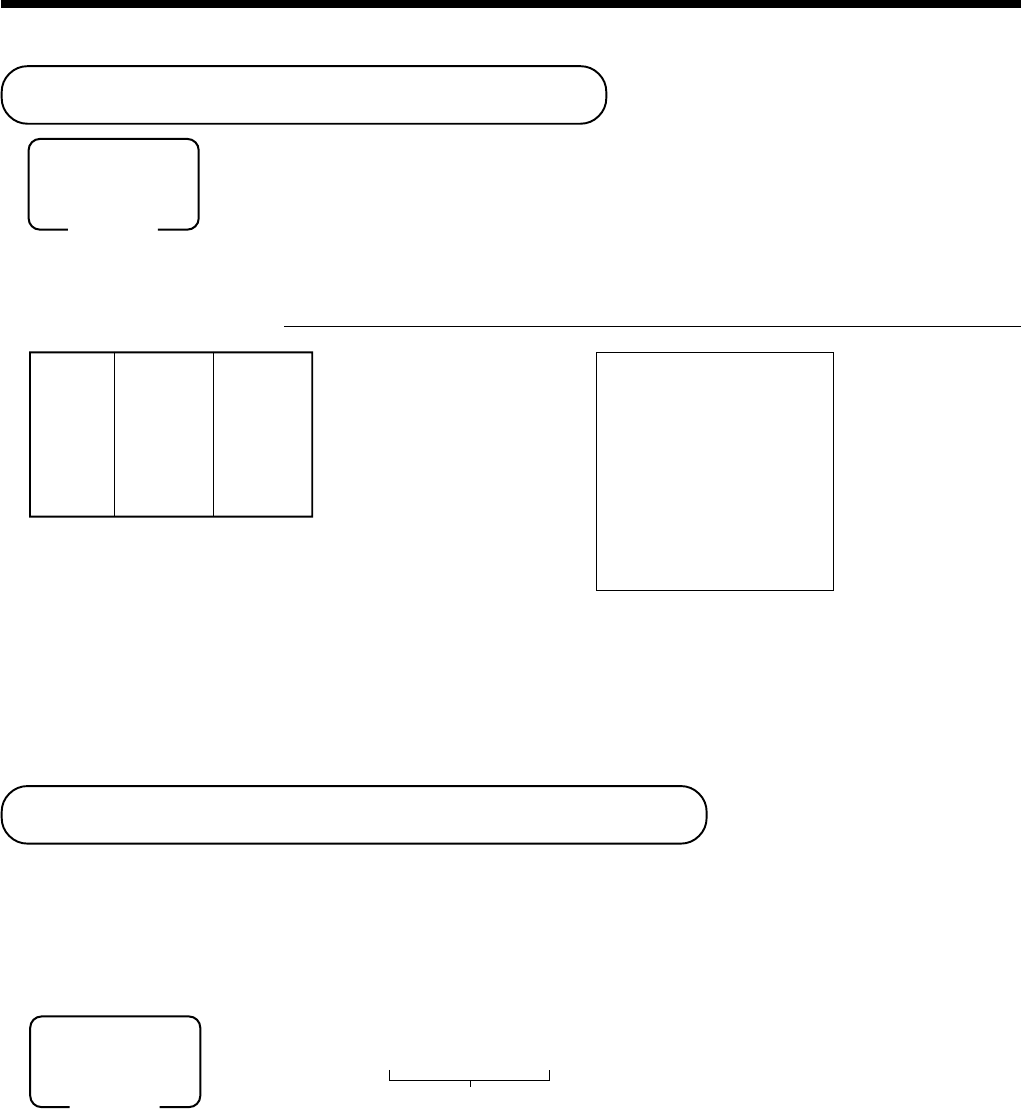
32
Basic Operations and Setups
6 1s 6
:
:
:
:
6 p 6 s
W
Mode switch
PGM
Preset rate
Example:
10% 2 10
5.5% 2 5^5
12.34% 2 12^34
Preparing and using discounts
This section describes how to prepare and register discounts.
Programming discounts
To program a rate to the p key
Printing VAT breakdowns
The following example shows how to get VAT breakdown.
Any time you press the V key in a transaction, VAT breakdown is automatically printed
out at the end of the transaction.
Example
OPERATION RECEIPT
10-!
s
VV
VV
V
10-F
* In case of every receipt needs VAT breakdown lines,
select the finalize (
a, h, c, d, k ) key status to “Invoice.” Refer to page 65.
Dept. 3 $10.00
—————————
Item Quantity 1
—————————
Taxable (1)
preset
—————————————
Payment Cash $10.00
REG 03-04-2000 10:55
C
01 MC#01 000012
1 DEPT01 T1 •10.00
TA1 •9.62
TX1 •0.38
TL
•10.00
CASH •10.00
CG •0.00
Mode switch
REG


















