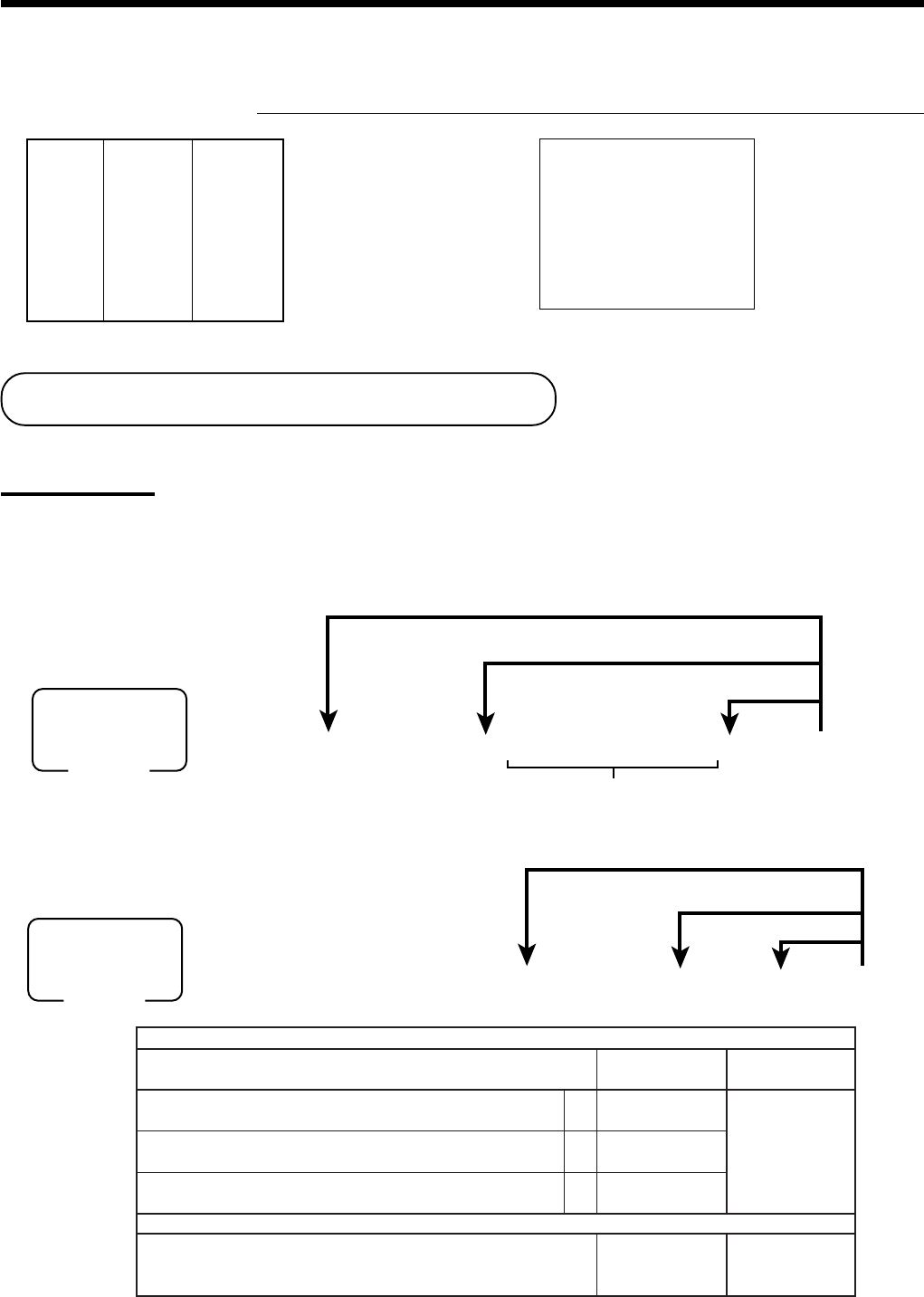
30
Basic Operations and Setups
Preparing and using PLUs
This section describes how to prepare and use PLUs.
CAUTION:
• Before you use PLUs, you must first program the unit price.
Programming PLUs
To program a unit price for each PLU
6
3s
6
0366s
6
PLU No.+
6
:
:
6
a
6
s
To new (not sequencial) PLU
D
2
D
1
Different program
to the next PLU
Same program
Mode switch
PGM
To program tax calculation status for each PLU
eropagniSrof
”0“syawlA
;
D
2
sutats1elbaxaTa
1=seY
0=oN
:
)c+b+a(
D
1
sutats2elbaxaTb
2=seY
0=oN
sutats3elbaxaTc
4=seY
0=oN
aerarehtorof
0=xatnoN
1=1elbaxaT
2=2elbaxaT
3=3elbaxaT
4=4elbaxaT
5=5elbaxaT
6=6elbaxaT
7=7elbaxaT
8=8elbaxaT
9=9elbaxaT
01=01elbaxaT
tnacifingiS
srebmun
::
D
2
D
1
6 1s 6
PLU No.
+ 6
:
:
:
:
:
:
6 a 6 s
Unit price
Mode switch
PGM
To new (not sequencial) PLU
Different program to the next PLU
Same program
Locking out high amount limitation
OPERATION RECEIPT
1050
##
##
#
C
105#
s
2-a
Unit price $1.05
—————————
Quantity 1
Item —————————
Dept. 3
—————————
Max.amount
($10.00)
preset
—————————————
Payment Cash $2.00
REG 03-04-2000 10:35
C
01 MC#01 000008
1 DEPT03 •1.05
TL
•1.05
CASH •2.00
CG •0.95
ERROR ALARM (E037)
(Exceeding high amount)


















