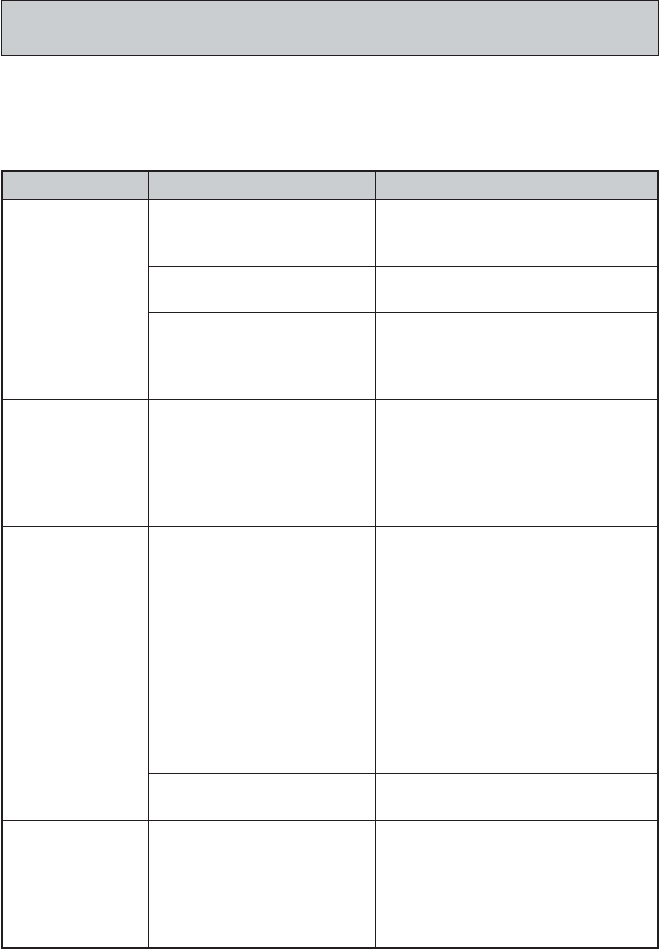
– 25 –
I can't get a
connection
between the
printer and a
computer.
The printing
operation is
finished
normally, but
nothing is
printed.
Printing is not
clear.
Printing is poor
quality.
Printing is too
light.
The printed
color is
different from
the ink ribbon
color.
Re-connect the cable and the
AC adaptor properly.
Unplug the USB cable and the
plug it back in again.
Tr y using a different USB port on
your computer, or try using a
different USB cable.
Load a new ink ribbon cassette
(option).
Use a disc that meets the
requirements described in the
bundled “Printing Precautions”
or at the following Internet URL.
http://world.casio.com/ds/media/
You can also try adjusting the
print density to make it darker.
(See the DISC TITLE PRINTER
Application User's Guide)
Re-load the ink ribbon cassette
properly.
Tr y using a lighter color disc or a
darker color ink ribbon.
The bundled USB cable
or the AC adaptor is not
connected properly.
The USB driver is not
installed correctly.
Though the USB driver is
installed correctly, data
communication is not
possible for some reason.
The ink ribbon is used
up.
Any of the following can
interfere with proper
printing.
• A disc printing surface
that is not smooth and
flat
• A disc printing surface
that has a design or
lines printed on it
• A disc printing surface
that supports ink jet
printing only
The ink ribbon cassette is
not loaded properly.
The color of the final
printout is affected by
both the color of the ink
ribbon and the color of
the disc you are printing
on.
Troubleshooting
Consult this troubleshooting guide whenever you start to have problems with the
printer. If you cannot find the solution to your problem below, contact your original
retailer.
Symptom Possible Cause Recommended Action


















