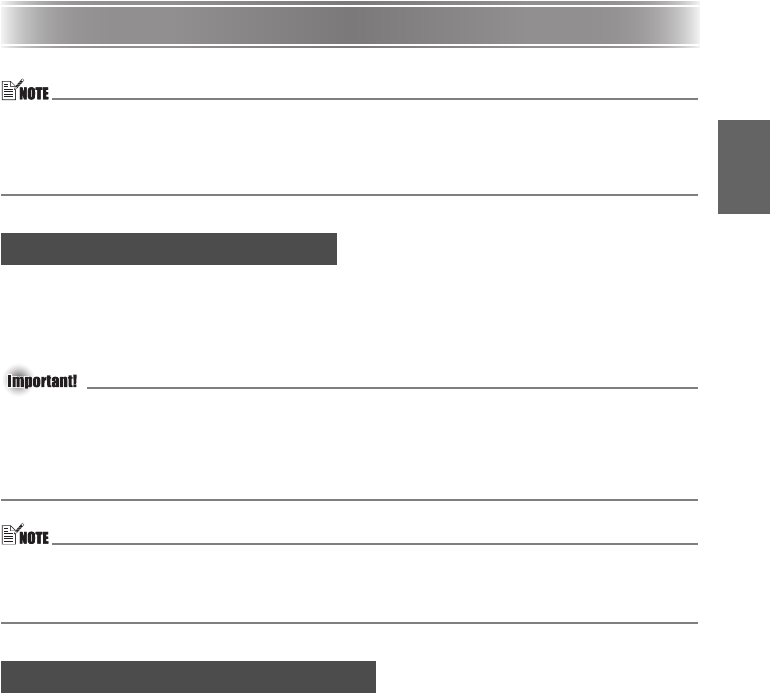
E-23
English
Projector Basics
z For detailed information about projection operations, see the User’s Guide on the CD-ROM
that comes with the projector.
z For details about connecting USB devices to the XJ-S36/XJ-S46 projector and procedures
you need to perform to project images from a USB device, see “USB Function Guide
”
on
the bundled CD-ROM.
When you turn on the projector, it first checks the RGB terminal for an input signal and then
the VIDEO terminal. When it detects an input signal, it automatically selects it and starts
projecting the signal.
Whenever you want to manually trigger an input source search operation, press the [INPUT] key.
z Resolution
The projector outputs images using XGA (1024 pixels × 768 pixels) video resolution. The
projected image may appear relatively coarse and text in the image may not be readable
when the input signal from the connected computer is any other resolution other than XGA.
If this happens, try changing the output resolution setting of the computer to XGA. See the
user documentation that comes with your computer for details about changing its settings.
z When the projector detects an input source (RGB, component, or VIDEO) after an auto or
manual select operation, the name of the newly selected source will appear in the projected
image for a few seconds.
z The message “
No signal input.”
will appear if no input signal can be selected.
To adjust the size of the projected image
Hold down the [ZOOM +] key to increase the size of the image or the [ZOOM –] key to
decrease it. When the image is the size you want, release the key.
Projector key operation
Press the [ZOOM] key and then hold down the [] key to increase the size of the image,
press the [ZOOM] key and then hold down the [
] key to decrease it. When the image is the
size you want, release the key.
To adjust image focus
Hold down the [FOCUS ] or [FOCUS ] key. When the focus is the way you want, release
the key.
Projector key operation
Press the [FOCUS] key and then hold down the [] or [] key to focus. When focus is the
way you want, release the key.
Selecting the Input Source
Adjusting the Projected Image


















