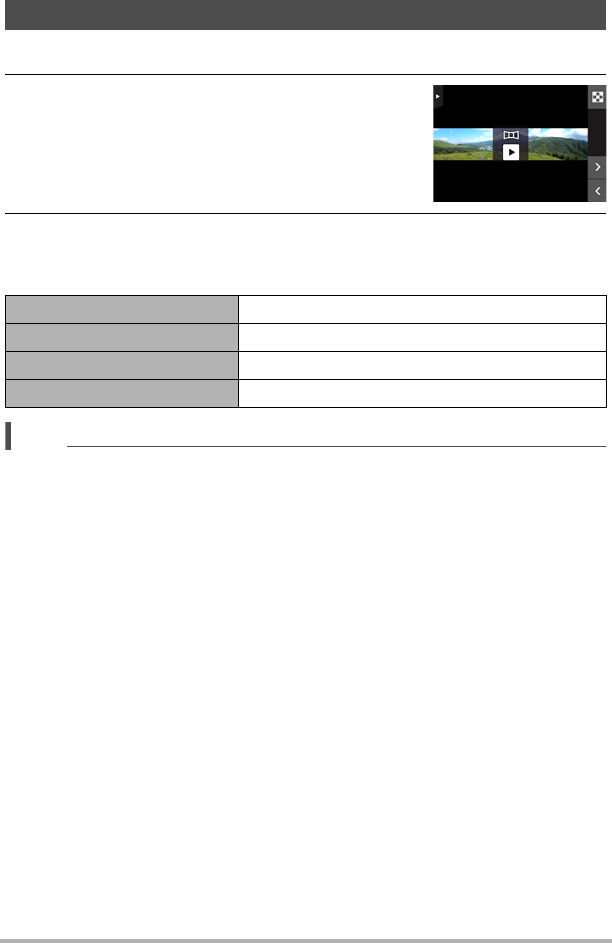
72
Viewing Snapshots and Movies
1. Touch “p” (PLAY) to enter the PLAY mode.
2. Touch “ú” or “õ” or drag upwards or
downwards to display the panorama image
you want to view.
• To scroll at high speed, touch and hold “ú” or
“õ”.
3. Touch “6” to play the panorama.
Panorama playback causes the image to scroll left, right, up, or down.
Playback Controls
NOTE
• The following functions cannot be performed on a panorama image.
Movie Editing, Rotation
Viewing a Panorama Image
Pause/Play Touch “|” (pause) or “6” (play).
Stop playback During playback, touch “.”.
Scroll the panorama image While playback is paused, drag the screen.
Information display on/off Touch the screen.


















