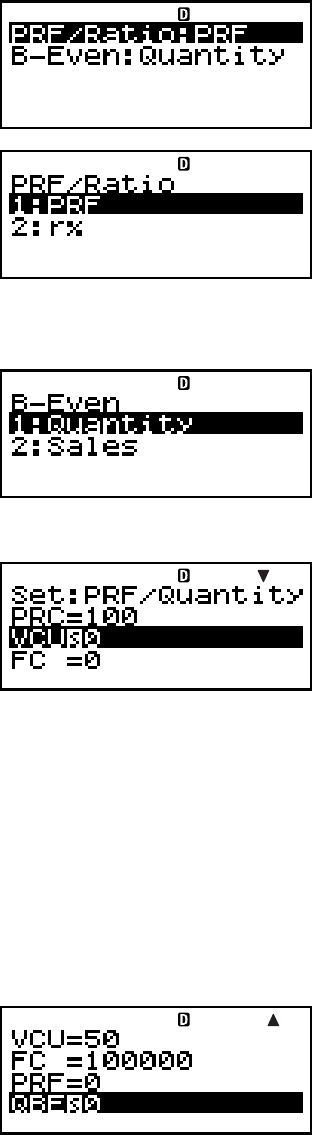
E-80
A Basic BEV Sub-mode Procedure
Example 1: To calculate the break-even point sales
quantity (QBE)
1. Input the values for 1, 2, 3, 4, and 5 from the Setting
Values table (page E-79).
• For this example, use
fc to select 1 “Set:”,
and then press E.
• Use fc to select
“PRF/Ratio”, and then
press E.
• Press 1 to select “PRF”.
• Use fc to select 1 “Set:”, and then press E.
• Use fc to select
“B-Even”, and then press
E.
• Press 1 to select “Quantity”.
• Use fc to select 2
“PRC”, input 100, and then
press E.
• Use fc to select 3 “VCU”, input 50, and then press
E.
• Use fc to select 4 “FC”, input 100000, and then
press E.
• Use fc to select 5 “PRF” or “
r%”, input 0, and
then press E.
2. Select the value you want to calculate.
• For this example, use
fc to select 6 “QBE”.


















