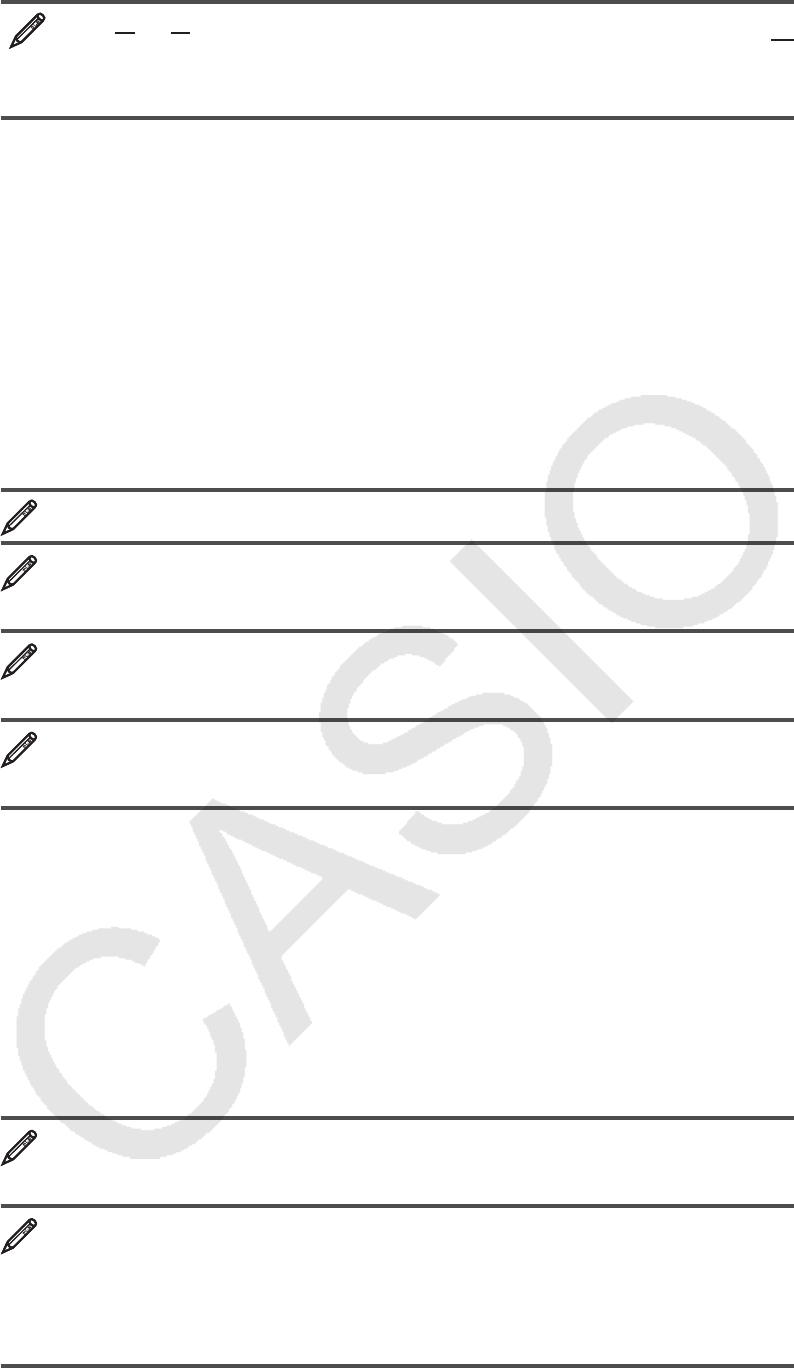
E-15
1
=
1
2 2
4 − 3
B 4 -1'(() 3 e 1 c 2 =
1
2
b 4 - 3 ' 1 ' 2 = 1{2
Note: • Mixing fractions and decimal values in a calculation while Linear
Display is selected will cause the result to be displayed as a decimal value.
• Fractions in calculation results are displayed after being reduced to their
lowest terms.
To switch a calculation result between improper fraction and mixed
fraction form: Perform the following key operation: 1f(
<
)
To switch a calculation result between fraction and decimal form:
Press f.
Percent Calculations
Inputting a value and pressing 1((%) causes the input value to become
a percent.
150 × 20% = 30 150 * 20 1((%)=
30
Calculate what percentage of 880 is 660. (75%)
660 / 880 1((%)=
75
Increase 2500 by 15%. (2875)
2500 + 2500 * 15 1((%)=
2875
Discount 3500 by 25%. (2625)
3500 - 3500 * 25 1((%)=
2625
Degree, Minute, Second (Sexagesimal) Calculations
Performing an addition or subtraction operation between sexagesimal values,
or a multiplication or division operation between a sexagesimal value and a
decimal value will cause the result to be displayed as a sexagesimal value.
You also can convert between sexagesimal and decimal. The following
is the input format for a sexagesimal value: {degrees} $ {minutes} $
{seconds} $.
Note: You must always input something for the degrees and minutes, even
if they are zero.
2°20´30˝ + 39´30˝ = 3°00´00˝
2 $ 20 $ 30 $+ 0 $ 39 $ 30 $=
3°0´0˝
Convert 2°15´18˝ to its decimal equivalent.
2 $ 15 $ 18 $=
2°15´18˝
(Converts sexagesimal to decimal.) $ 2.255
(Converts decimal to sexagesimal.) $ 2°15´18˝


















