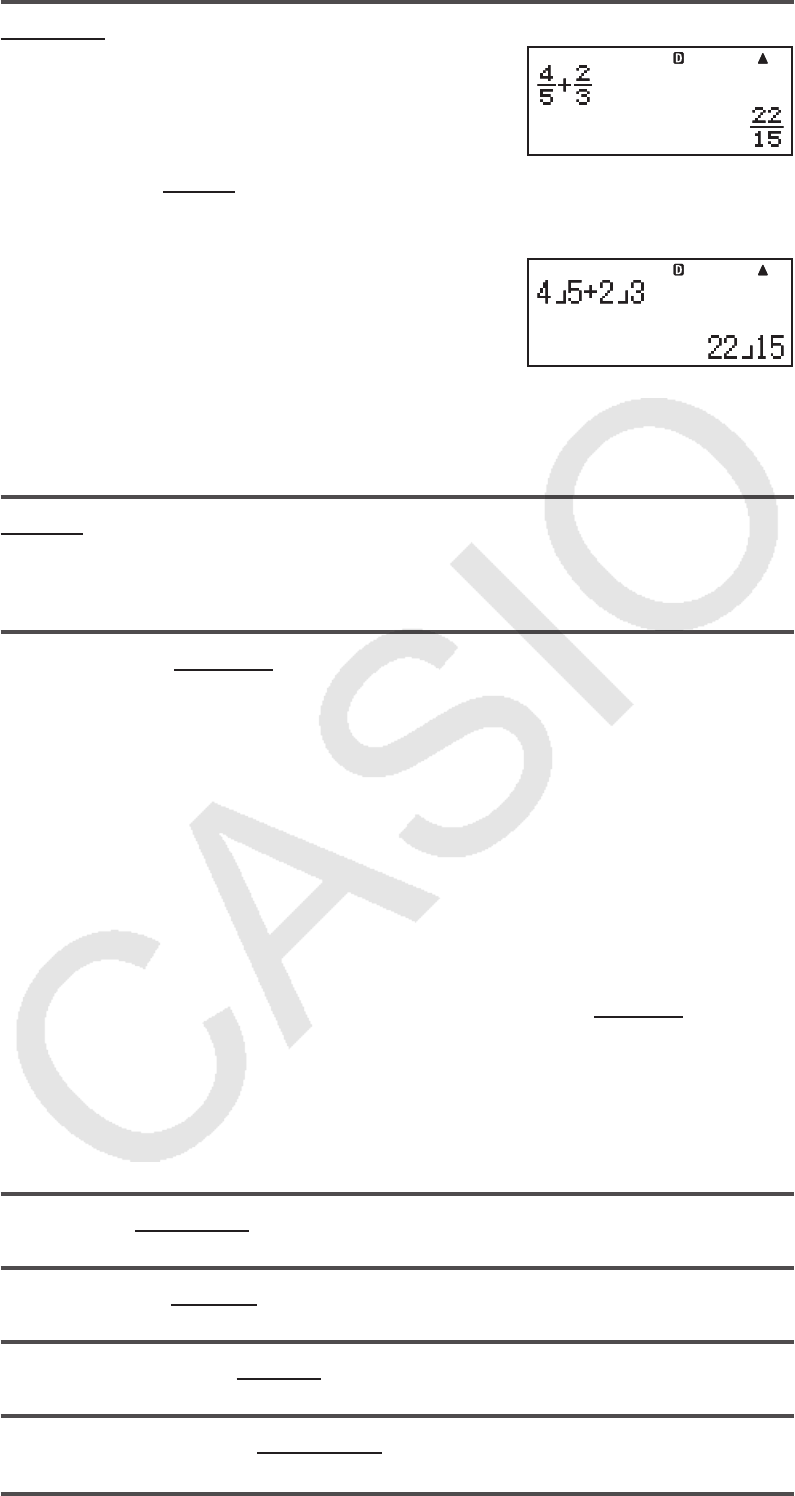
E-6
1MthIO 2LineIO Specifies the display format.
Natural Display (MthIO) causes fractions,
irrational numbers, and other expressions to be
displayed as they are written on paper.
MthIO: Selects MathO or LineO. MathO displays input and calculation results
using the same format as they are written on paper. LineO displays input the
same way as MathO, but calculation results are displayed in linear format.
Linear Display (LineIO) causes fractions and
other expressions to be displayed in a single
line.
Note: • The calculator switches to Linear Display automatically whenever you
enter the STAT, BASE-N, MATRIX, or VECTOR Mode. • In this manual, the
B symbol next to a sample operation indicates Natural Display (MathO),
while the b symbol indicates Linear Display.
3Deg 4Rad 5Gra Specifies degrees, radians or grads as the angle
unit for value input and calculation result display.
Note: In this manual, the v symbol next to a sample operation indicates
degrees, while the V symbol indicates radians.
6Fix 7Sci 8Norm Specifies the number of digits for display of a
calculation result.
Fix: The value you specify (from 0 to 9) controls the number of decimal
places for displayed calculation results. Calculation results are rounded off
to the specified digit before being displayed.
Example: b 100 ÷ 7 = 14.286 (Fix 3)
14.29 (Fix 2)
Sci: The value you specify (from 1 to 10) controls the number of significant
digits for displayed calculation results. Calculation results are rounded off to
the specified digit before being displayed.
Example: b 1 ÷ 7 = 1.4286 × 10
–1
(Sci 5)
1.429 × 10
–1
(Sci 4)
Norm: Selecting one of the two available settings (Norm 1, Norm 2)
determines the range in which results will be displayed in non-exponential
format. Outside the specified range, results are displayed using exponential
format.
Norm 1: 10
–2
Ͼ |x|, |x| м 10
10
Norm 2: 10
–9
Ͼ |x|, |x| м 10
10
Example: b 1 ÷ 200 = 5 × 10
–3
(Norm 1)
0.005 (Norm 2)
c1ab/c c2 d/c Specifies either mixed fraction (ab/c) or improper
fraction (d/c) for display of fractions in calculation results.
c3CMPLX 1a+b
i ; 2r∠Ƨ Specifies either rectangular coordinates
(
a+bi) or polar coordinates (r∠Ƨ) for EQN Mode solutions.
c4STAT 1ON ; 2OFF Specifies whether or not to display a FREQ
(frequency) column in the STAT Mode Stat Editor.
c5TABLE 1f(x) ; 2f(x),g(x) Specifies whether to use function
f(x)
only or the two functions
f(x) and g(x) in the TABLE Mode.
MathMath


















