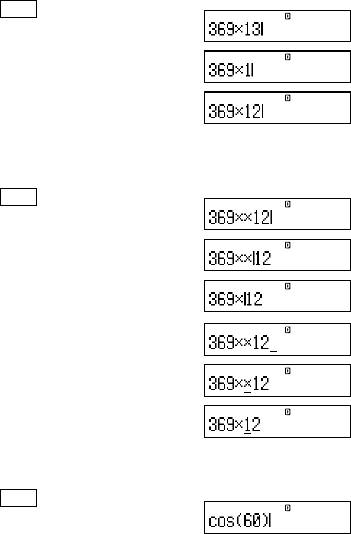
E-12
•With Math format, you can only use the insert mode. Pressing
1Y(INS) when the Math format is selected does not switch to
the overwrite mode. See “Incorporating a Value into a Function” for
more information.
• The calculator automatically changes to the insert mode whenever
you change the input/output format from Linear to Math.
Changing the Character or Function You Just Input
Example: To correct the expression 369 × 13 so it becomes
369 × 12
LINE
369*13
Y
2
Deleting a Character or Function
Example: To correct the expression 369 × × 12 so it becomes
369 × 12
LINE
Insert Mode: 369**12
dd
Y
Overwrite Mode:
369**12
ddd
Y
Correcting a Calculation
Example: To correct cos(60) so it becomes sin(60)
LINE
Insert Mode: c60)


















