E-4
Handling Precautions
•Be sure to press the O key before using the calculator for
the first time.
•Even if the calculator is operating normally, replace the battery
at least once every three years (LR44 (GPA76)), two years (R03
(UM-4)), or one year (LR03 (AM4)).
A dead battery can leak, causing damage to and malfunction of
the calculator. Never leave a dead battery in the calculator.
• The battery that comes with this unit discharges slightly during
shipment and storage. Because of this, it may require
replacement sooner than the normal expected battery life.
•Low battery power can cause memory contents to become
corrupted or lost completely. Always keep written records of
all important data.
•Avoid use and storage of the calculator in areas subjected to
temperature extremes.
Very low temperatures can cause slow display response, total
failure of the display, and shortening of battery life. Also avoid
leaving the calculator in direct sunlight, near a window, near a heater
or anywhere else it might be exposed to very high temperatures.
Heat can cause discoloration or deformation of the calculator’s
case, and damage to internal circuitry.
•Avoid use and storage of the calculator in areas subjected to
large amounts of humidity and dust.
Take care never to leave the calculator where it might be splashed
by water or exposed to large amounts of humidity or dust. Such
conditions can damage internal circuitry.
•Never drop the calculator or otherwise subject it to strong
impact.
•Never twist or bend the calculator.
Avoid carrying the calculator in the pocket of your trousers or other
tight-fitting clothing where it might be subjected to twisting or
bending.
•Never try to take the calculator apart.
•Never press the keys of the calculator with a ballpoint pen or
other pointed object.
•Use a soft, dry cloth to clean the exterior of the calculator.
If the calculator becomes very dirty, wipe it off with a cloth moistened
in a weak solution of water and a mild neutral household detergent.
Wring out all excess liquid before wiping the calculator. Never use
thinner, benzene or other volatile agents to clean the calculator.
Doing so can remove printed markings and can damage the case.


















