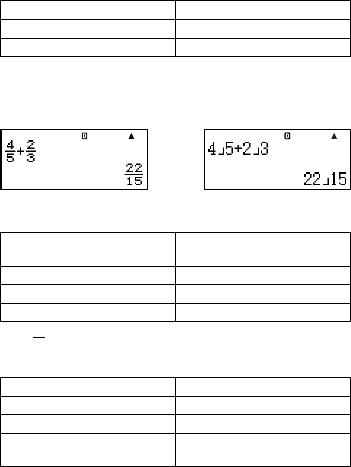
E-8
•See “Adjusting Display Contrast” for information about how to use
“]CONT'”.
Specifying the Input/Output Format
For this input/output format: Perform this key operation:
Math 1N1(MthIO)
Linear 1N2(LineIO)
•Math format causes fractions, irrational numbers, and other
expressions to be displayed as they are written on paper.
•Linear format causes fractions and other expressions to be
displayed in a single line.
Specifying the Default Angle Unit
To specify this as the default
Perform this key operation:
angle unit:
Degrees 1N3(Deg)
Radians 1N4(Rad)
Grads 1N5(Gra)
90° = radians = 100 grads
Specifying the Number of Display Digits
To specify this: Perform this key operation:
Number of Decimal Places 1N6(Fix)0–9
Number of Significant Digits 1N7(Sci)0–9
Exponential Display Range
1N8(Norm)1(Norm1)
or 2(Norm2)
Calculation Result Display Examples
• Fix: The value you specify (from 0 to 9) controls the number of
decimal places for displayed calculation results. Calculation results
are rounded off to the specified digit before being displayed.
Example: 100 ÷ 7 = 14.286 (Fix3)
14.29 (Fix2)
•Sci: The value you specify (from 1 to 10) controls the number of
significant digits for displayed calculation results. Calculation results
are rounded off to the specified digit before being displayed.
Example: 1 ÷ 7 = 1.4286 × 10
–1
(Sci5)
1.429 × 10
–1
(Sci4)
Linear FormatMath Format
Math
π
2


















