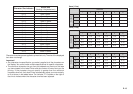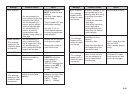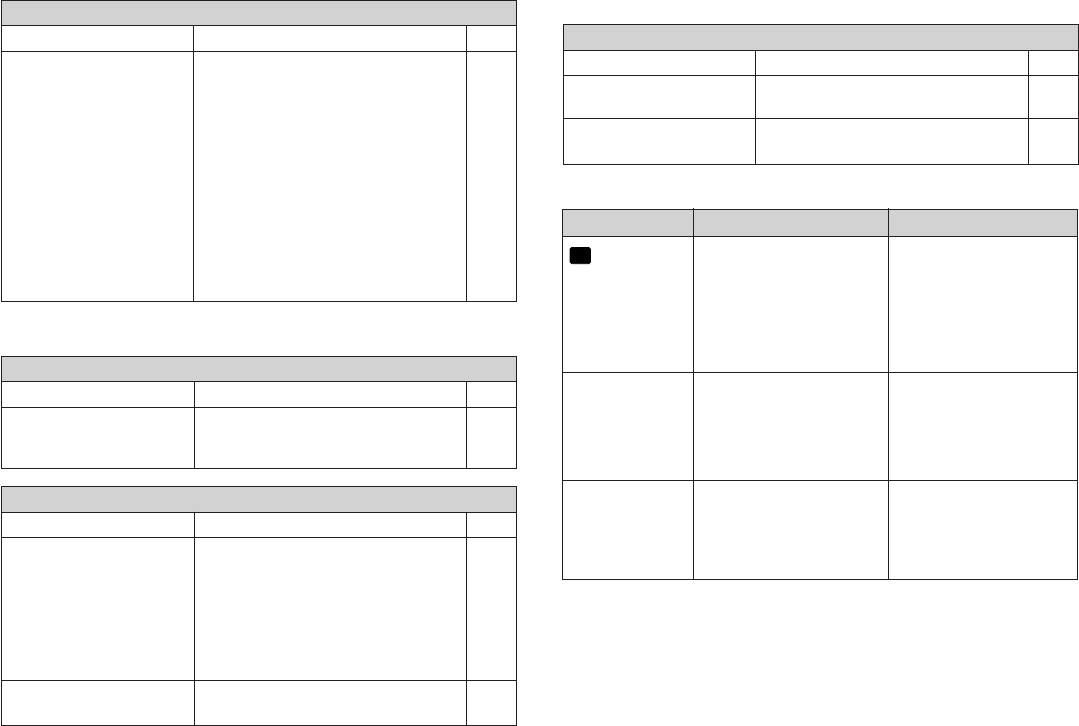
E-24
•
Tape Cutting
Remove the ink ribbon cassette and
check to make sure the ink ribbon is
not broken. Next, take up any slack
in the ink ribbon and then reload the
tape cartridge.
Important!
• Before loading an ink ribbon
cassette into the label printer,
always make sure you take up any
slack in the ink ribbon first.
• If the ink ribbon is broken, you
must change to another ink ribbon
cassette.
Ink ribbon cassette
loaded while the ink
ribbon is slack.
Ink ribbon is being fed from the tape outlet along with the tape.
Possible Causes Action Page
Cannot cut tape.
Possible Causes Action Page
Tape cutter blade is dull. Take the label printer to the dealer
from whom you purchased it to have
the tape cutter blade replaced.
E-7
—
Printed text is cut off by tape cut operation.
Possible Causes Action Page
Be sure to press the FUNC FEED key
before performing the tape cut
operation.
Important!
When the printer is set up for manual
tape feed, the tape is not fed
automatically after printing is complete.
Replace the tape cartridge with a new
one.
The printer is set up for
manual tape feed.
Out of tape
E-17
E-7
•
Using Labels
Error Messages/Display Messages
Label will not adhere to a surface.
Possible Causes Action Page
Peel the backing paper from the back
of the tape to expose the adhesive.
Labels do not adhere well to surfaces
that are rough, wet, oily, or dirty.
The backing paper is still
on the back of the tape.
Surface is unsuitable for
affixing a tape.
E-16
E-16
Message
¥
ERROR!
*This message
appears on the
screen for about
one second.
NO DATA
*This message
appears on the
screen for about
one second.
OVERWRITE?
Possible Causes
• The number carriage
returns you input causes
the label to exceed the
maximum number of lines
for the tape you are
using.
• You are attempting to
recall text from memory
when there is none
stored.
• You are attempting to
store text in memory
when it already contains
text.
Action
• Use wider tape or reduce
the number of lines.
6mm tape...1 line
9mm tape...1 line
12mm tape...Up to 2 lines
18mm tape...Up to 3 lines
24mm tape...Up to 3 lines
• Press SET to overwrite
the existing text with the
new text, or ESC to
cancel the store
operation.