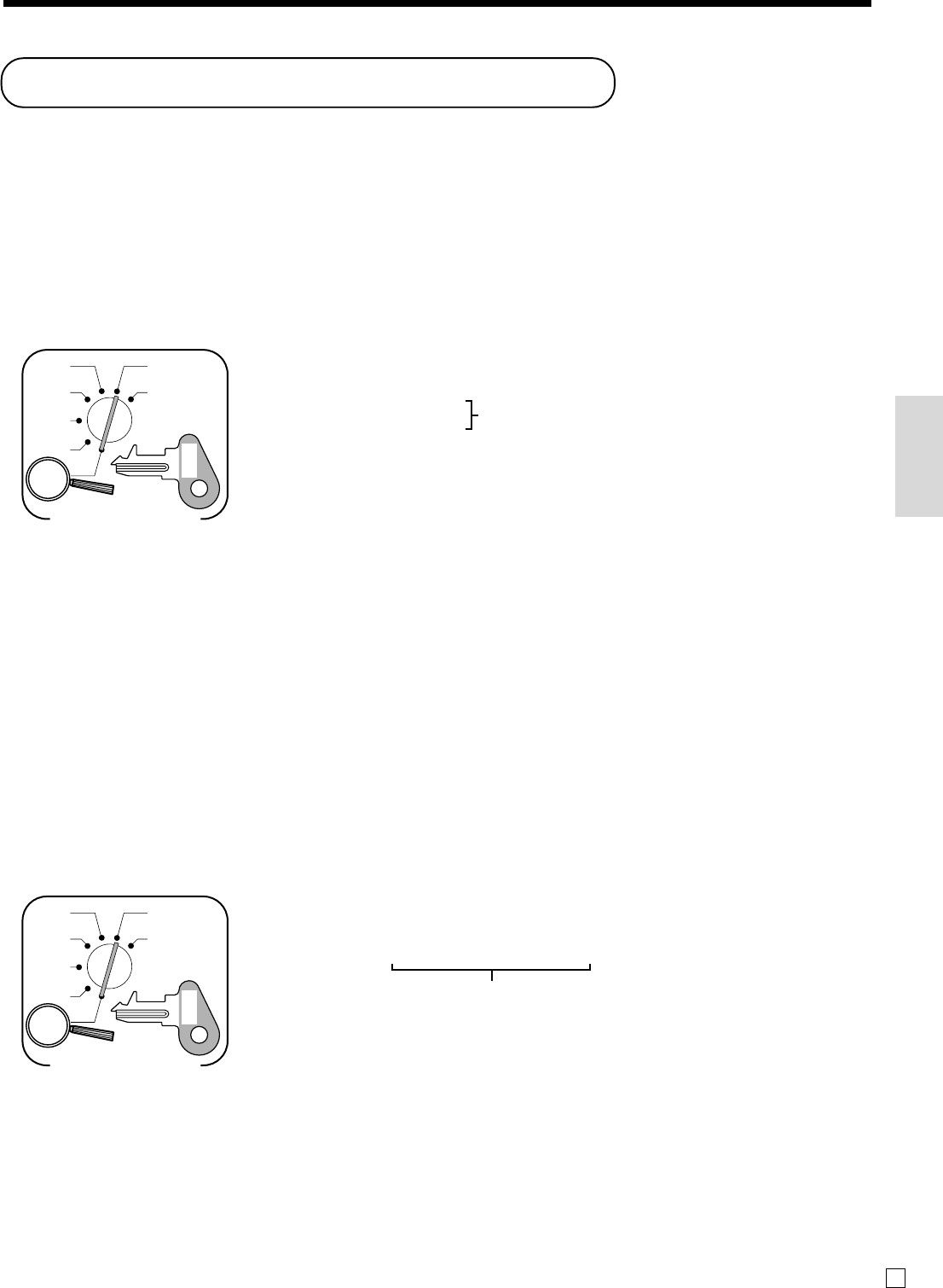
33
Basic Operations and Setups
E
Preparing and using reductions
This section describes how to prepare and register reductions.
Programming for reductions
You can use the m key to reduce single item or subtotal amounts. The following procedure lets you
program the tax calculation method for the m key.
To program tax calculation status
Taxable status of the m key
The tax calculation for the reduction amount is performed in accordance with the tax status programmed for the
m key, regardless of whether the reduction is performed on the last item registered or a subtotal amount.
To program preset reduction amount
61s6
::::::
6m6s
Unit price
Example:
$1.00 2 100
$10.25 2 1025
$1,234.56 2 123456
61s6 6m6s
Note: Tax symbols
T1: Tax table 1
T2: Tax table 2
T3: Tax table 3
T4: Tax table 4 †(only for the Canadian model)
*: All taxable
m is initialized as non-tax.
{
}
E (Tax table 1) @ (Tax table 2)
k (Tax table 3) e (Tax table 4)†
E@
(Tax table 1, 2, 3 and 4†)
ke
B or V (Non tax)
CAL
REG
OFF
RF
PGM
X
Z
Mode Switch
PGM
C-A32
CAL
REG
OFF
RF
PGM
X
Z
Mode Switch
PGM
C-A32


















