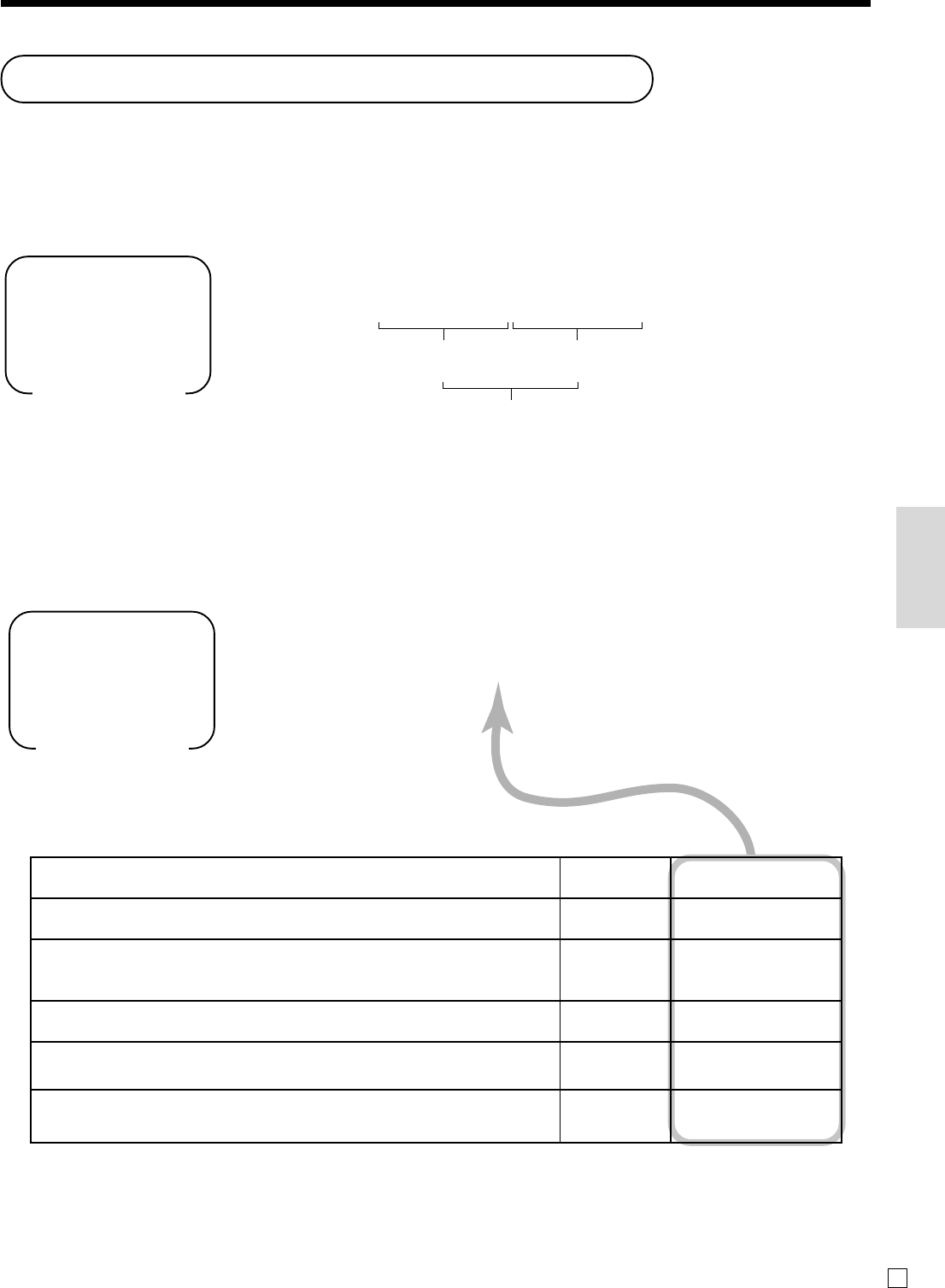
67
Convenient Operations and Setups
E
Currency exchange programming
When the ; key is pressed, a current subtotal including tax is converted directly into foreign currency and the
result is displayed, and the subsequent finalization is handled using the foreign currency. The currency exchange
function is released by finalizing a transaction, partial tender operation, receipt issuance, or by pressing the s
key.
Currency exchange rate programming
Currency exchange feature programming
63s6
:;;:;::
6;6s
D
7
D
6
D
5
D
4
D
3
D
2
D
1
61s6
::::::::
6;6s
Example:
$1.00 = ¥110.50 2 1^105
¥100 = $0.9050 2 0^905
Integer Decimal
(Max. 4-digit) (Max. 4-digit)
Preset rate
Mode Switch
PGM
Mode Switch
PGM
Fraction control, round off = 0, cut off = 1, round up = 2
Always “00”
Monetary symbol for foreign currency;
Local currency symbol = 0
Foreign currency symbol (in the special character program) = 1
Always “0”
Digit separator for foreign currency;
Period = 0, Comma = 2
Monetary system code (decimal places) following currency
exchange operation;
Same as local currency = 0, º0 = 1, º00 = 2, 0 = 3
:
D
7
;;
D
6
D
5
:
D
4
;
D
3
:
D
2
]
:
D
1
Significant
number
Significant
number
Significant
number
Significant
number


















