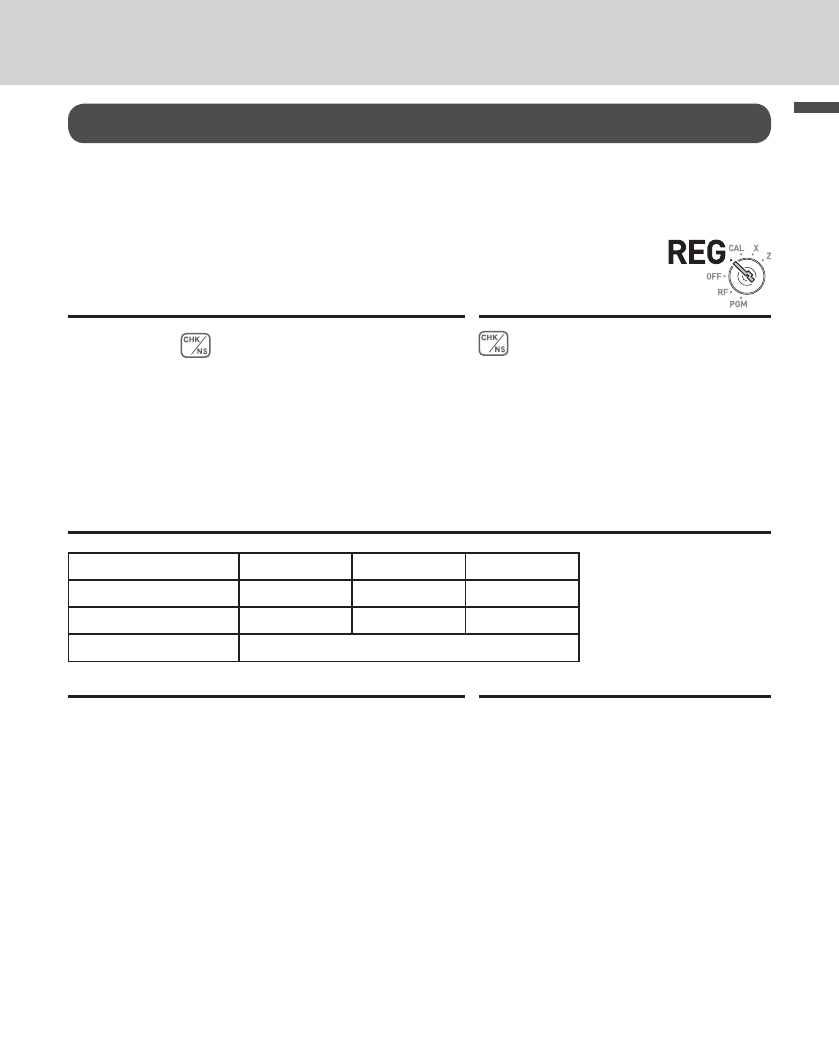
E-15
Basic function
To use the cash register’s basic function
To use the cash register’s basic functions
This section explains the fundamental operations of the cash register. For further us-
ages, please see the pages referred in each operation.
To open the cash drawer without any transaction
You can use this feature for changing money etc.
Step Operation
1 Just press key.
The cash drawer opens without any registra-
tion.
Basic registration
You can register items in corresponding Dept. (department, see below)
Sample Operation
Unit Price $1.00 $2.00 $0.30
Quantity 1 1 1
Dept. 2 13 21
Tendered cash amount $5.00
Step Operation
1 Enter 100 then s key.
$1.00 has been registered in Dept. 2.
Z??s
2 Press j before entering the unit price.
$2.00 is registered in Dept. 13.
Depts. 9 through 24 are selected by the com-
bination of j and a through 8 keys.
jX??5
3 Press j key twice before inputting the unit
price then 5 key.
$0.30 is registered in Dept. 21
Pressing j key twice and a through 8
keys assign Depts. 17 through 24.
jjC?5
Continues to the next page. 6
Mode Switch


















