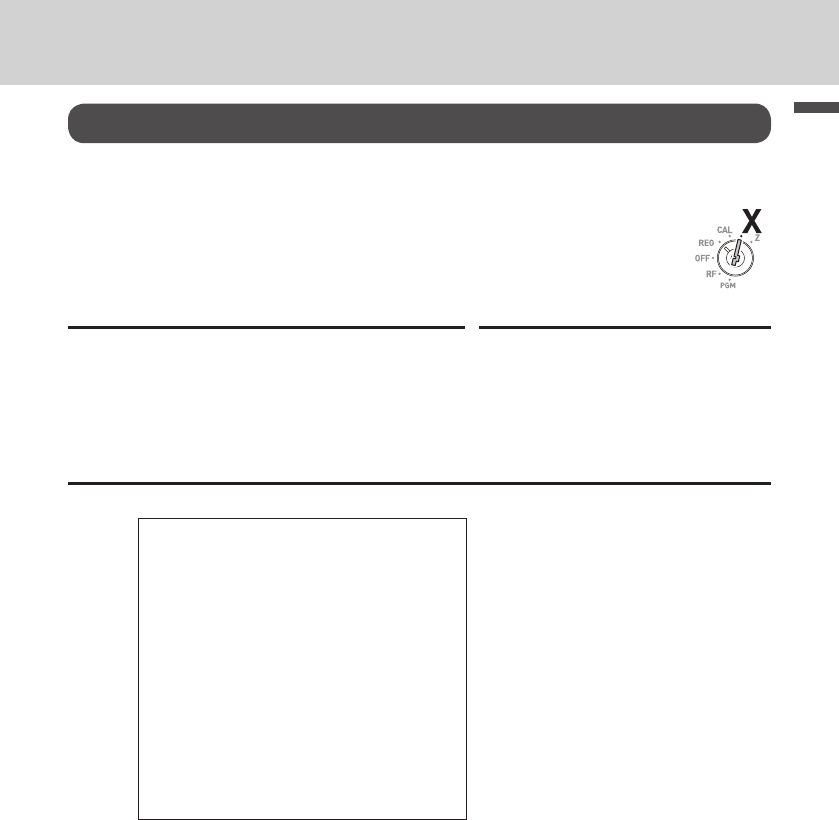
E-25
Basic function
To use the cash register’s basic function
To print sales reports
This section describes to print sales data of transactions stored in the register.
To print daily management report
Flash report
Flash report prints summarized sales data of the present time.
Step Operation
1 Turn the Mode switch to X and press x.
The printer prints ash report.
x
Printout
01−21−2013 16:50
X 0131
FLASH
X
GROSS TOTAL QT 67
$270.48
NET TOTAL No 36
$271.24
CASH−INDW $197.57
CHARGE−INDW $18.19
CHECK−INDW $45.18
— Read Symbol
— Gross Total Quantity
— Gross Sales Amount
— NET Total No. of Customers
— Cash Total in Drawer
— NET Sales Amount
— Charge Total in Drawer
— Check Total in Drawer
Mode Switch


















