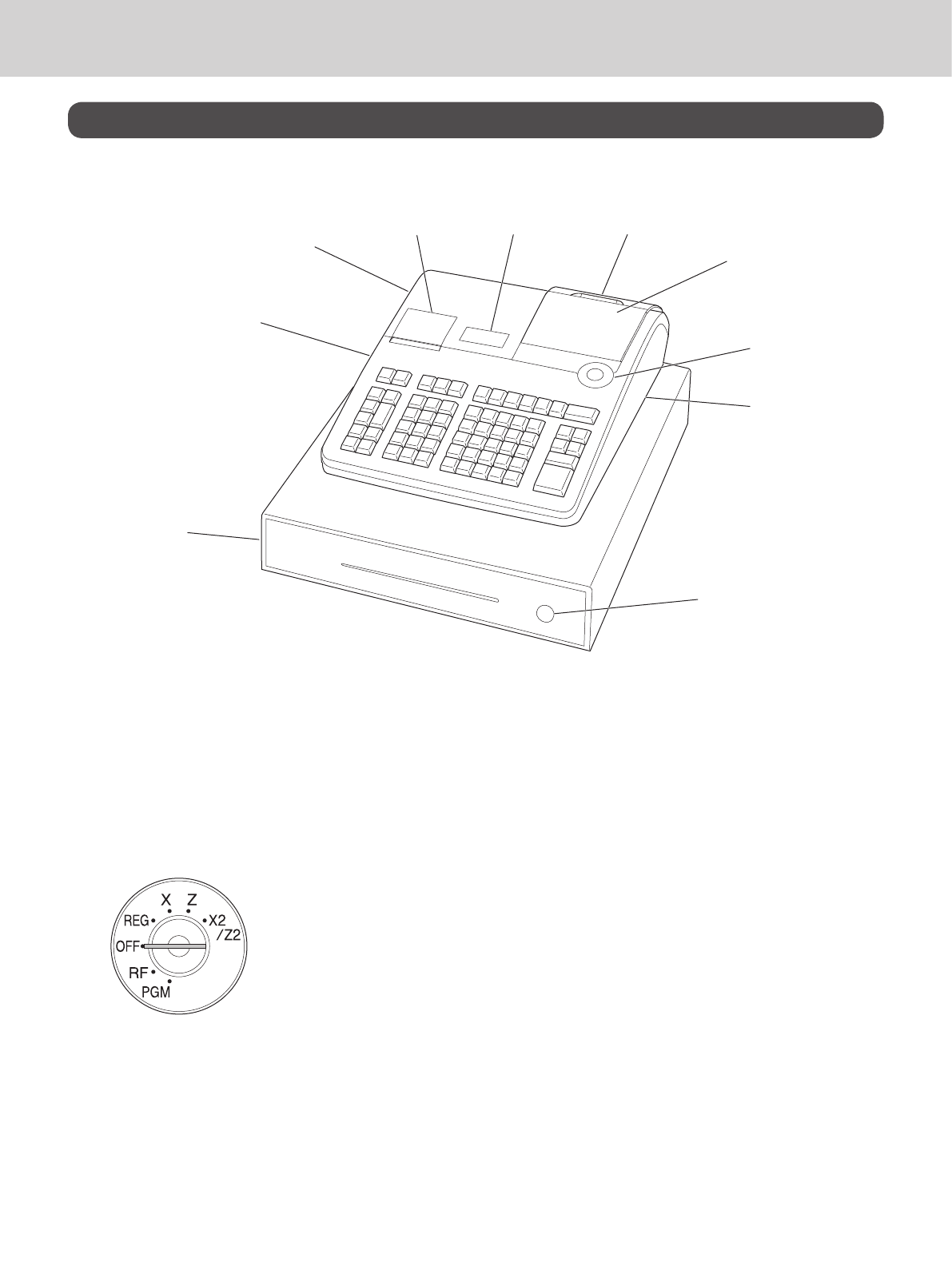
E-14
To use the cash register’s basic function
Getting to know your cash register
General guide
1
2
3
4 5 6
7
8
9
10
1 Drawer 6 Customer display
2 SD card slot cover 7 Main display
3 Printer cover 8 Mode switch
4 Receipt printer 9 Com port connector cover
5 Journal printer 10 Drawer lock
Mode switch
Use the mode keys to change the position of the mode switch and select the mode you want to use.
PGM (Programming)
This position is for setting your cash register to suit the needs of your
store.
RF (Refund)
Use this position to correct registered items.
OFF
The cash register turns off in this position.
REG (Register)
This position is for normal transactions.
X (Read)
This is the position used for issuing daily sales totals report without clear-
ing the data.
Z (Reset)
This position is for issuing reports of daily totals with clearing the accumu-
lated totals.
X2/Z2 (Periodic sale read/reset)
Used to obtain periodic sales reports without resetting total data.


















