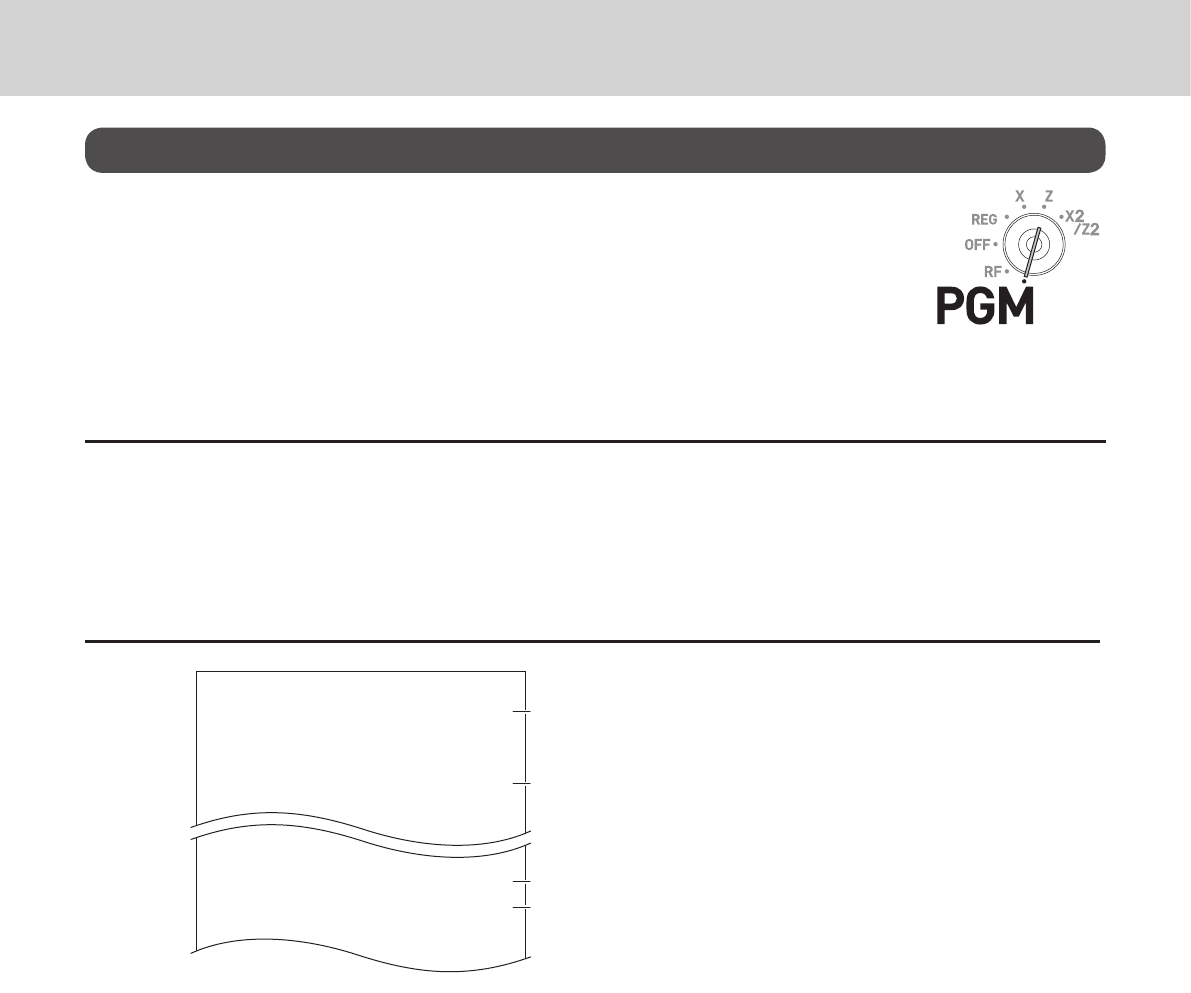
E-84
Advanced programmings and registrations
Printing programmed data
After programs have been set, you can print the programmed data.
To print programmed unit price or percentage (other than PLU)
Step
1 Turn the Mode switch to PGM position and select [System Setting] then press F key.
2 Enter 1 and press o key.
3 Press o key again. The printer starts to print preset data.
Printout
P
01....................
CASH @0.00
− @1.00
%− 10%
DEPT001 0001−05
@1.00
DEPT002 0002−05
@2.00
3
2
1
4
1: Program read symbol
2: Transaction key unit price or rate
3: Department descriptor/rec-#/05
4: Unit price


















