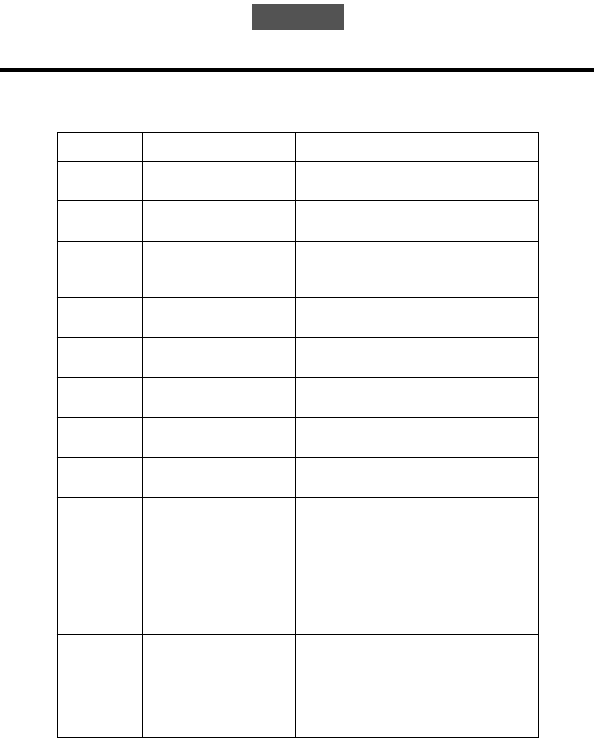
106
PART 7 Technical Reference
PART 7
Technical Reference
Keys
Calculator Mode and
Conversion Mode key
Calendar key
Caps key
Code key
Cursor Right key
Cursor Left key
Cursor Up key
Cursor Down key
Delete/Insert key
Display Change key
Key Cap Name Function
Press this key to enter the Calculator
Mode or Conversion Mode.
Press this key to enter the Calendar
Mode.
Press this key to shift-lock the
keyboard between upper-case and
lower-case characters.
Use this key to input accented
characters.
Press this key to move the cursor to
the right.
Press this key to move the cursor to
the left.
Press this key to move the cursor up,
or to scroll the display.
Press this key to move the cursor
down, or to scroll the display.
• Press this key to delete the charac-
ter at the current cursor position.
Holding down this key deletes char-
acters at high speed.
• Press
SHIFT and then INS key to
open a space at the current cursor
position. Holding down this key in-
serts spaces at high speed.
• Press this key to switch between
the index display format and the
data display format.
• In the Conversion modes, pressing
this key toggles between general
conversion and euro conversion.
CODE
CAPS
K
DEL
INS
CALENDAR
L
H
J
CAL/CONV
DISP CHNG


















