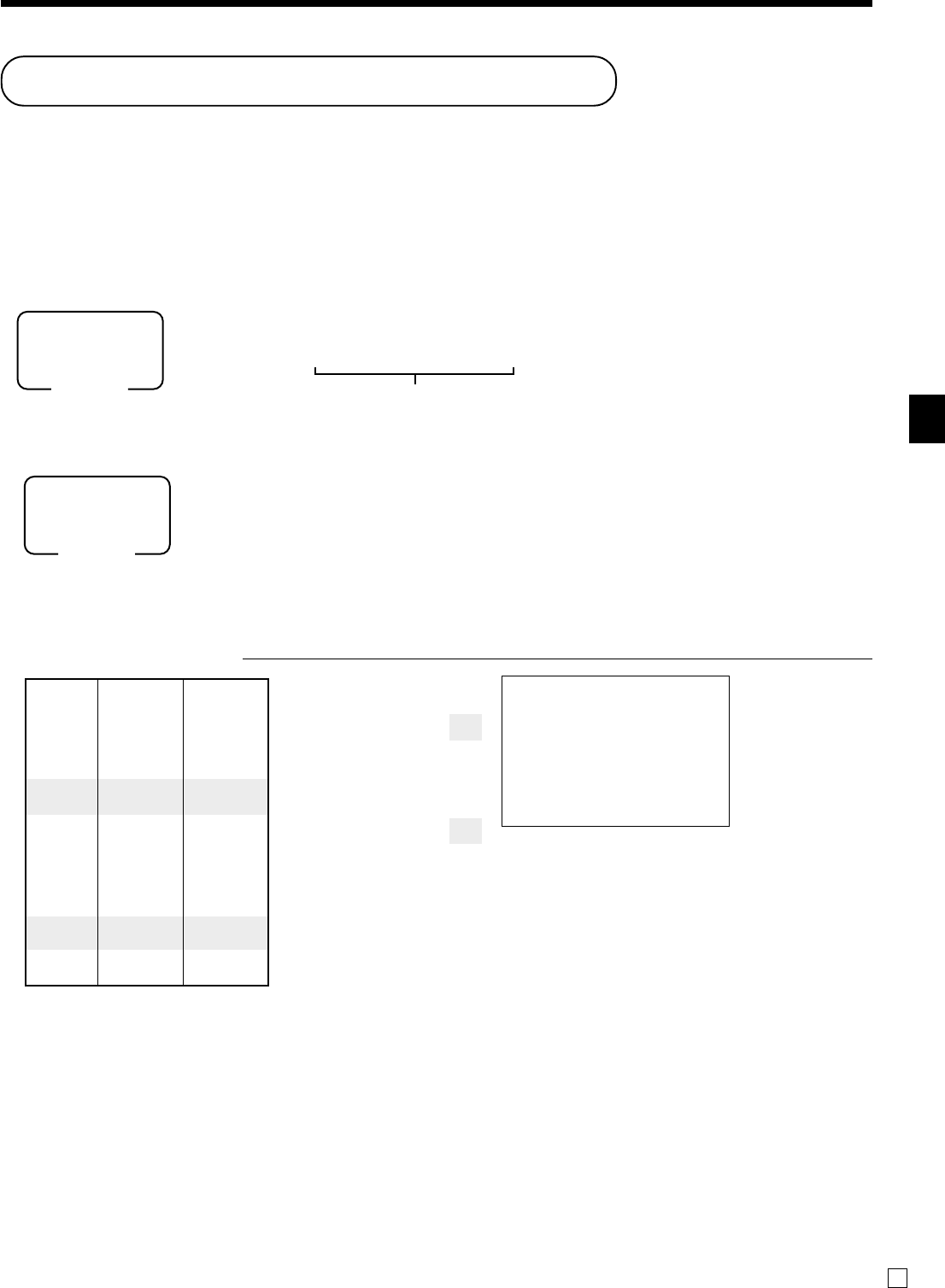
Basic Operations and Setups
TE-4000F/4500F User’s Manual
43
E
6 1s 6
:
:
:
:
:
:
6 m 6 s
Unit price
Mode switch
PGM
Preparing and using reductions
This section describes how to prepare and register reductions.
Programming for reductions
You can use the m key to reduce single item or subtotal amounts.
To program preset reduction amount
Registering reductions
The following examples show how you can use the m key in various types of
registration.
Reduction for items
OPERATION RECEIPT
5-!
25m
45+
m
s
11-F
• You can manually input reduction values up to 7 digits long.
• If you want to subtract the reduction amount from the department or PLU totalizer, program “Net totaling.”
Reduces the last amount
registered by the value input.
Dept. 1 $5.00
—————————
Item 1 Quantity 1
—————————
Taxable (1)
preset
—————————————
Reduction
Amount $0.25
—————————————
PLU 45 ($6.00)
preset
—————————
Item 2 Quantity 1
—————————
Taxable (1)
preset
—————————————
Reduction
Amount ($0.50)
preset
—————————————
Payment Cash $11.00
Mode switch
REG
1 DEPT01 T1 •5.00
- T1 -0.25
1 PLU0045 T1 •6.00
- T1 -0.50
TA1 •10.25
TX1 •0.41
TL
•10.66
CASH •11.00
CG •0.34


















