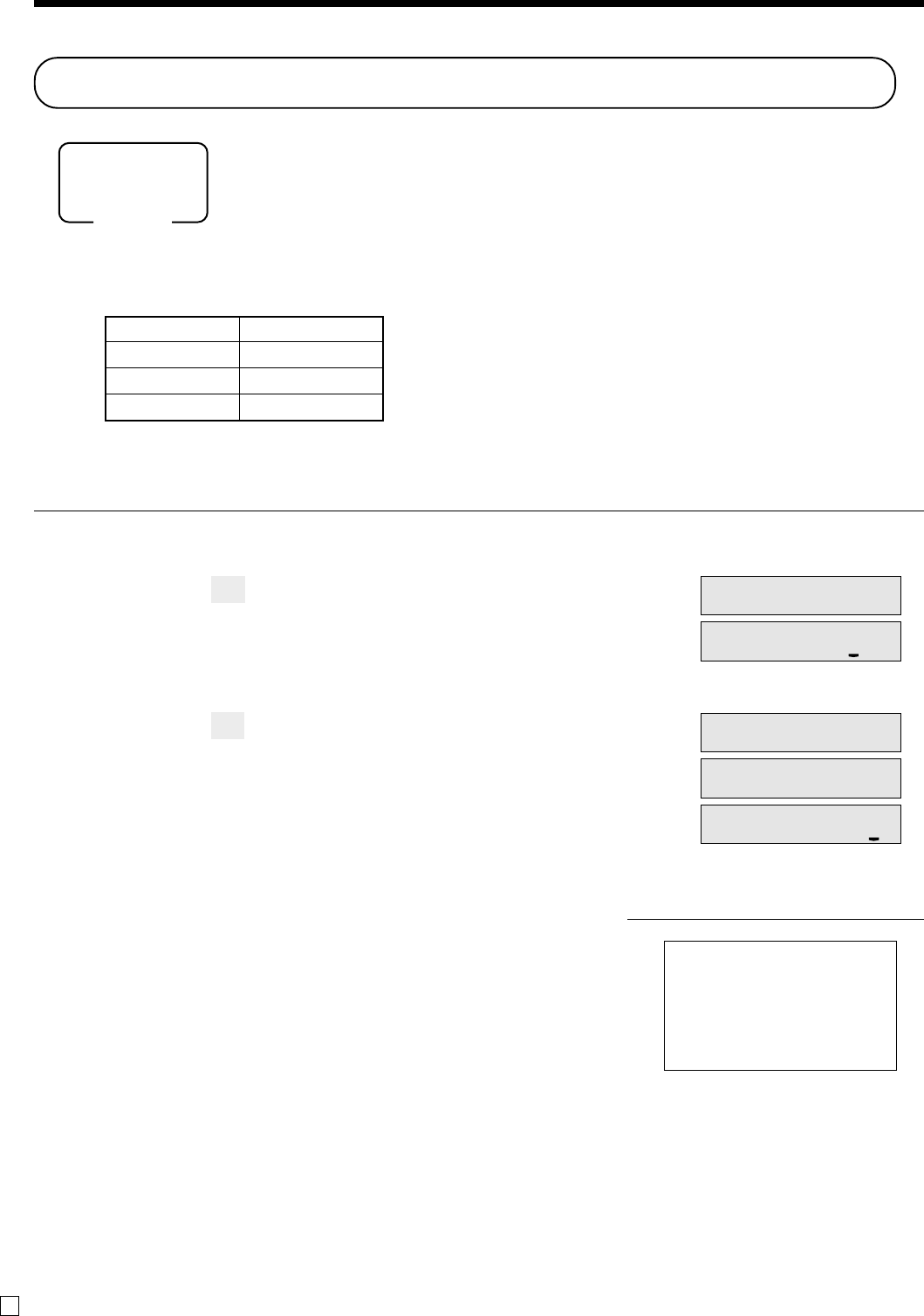
Basic Operations and Setups
46
E
Registering both the Euro and local currency
The following example shows the basic operation using the currency exchange
function between the Euro and the local currency.
Case A
OPERATION DISPLAY
600 !
P
s
P
15-
a
RECEIPT
Mode switch
REG
~00e
1"00e
~00e
1%00e
!50
1 Press the P key, which converts the subtotal amount
into the sub currency by applying the preset exchange
rate.
After you press the s key, the result is shown on the
display.
1 Press the P key if you enter the payment in the sub
currency.
1 Press the a key to finalize the transaction.
The change amount is shown in the programmed
currency.
Main currency Local
Payment Euro
Change Local
Rate 1 Euro = 0.5 FFr
1 DEPT01 •6.00
TL
•6.00
(⁄12.00)
EURO money
CASH ⁄15.00
CG •1.50
(⁄3.00)


















