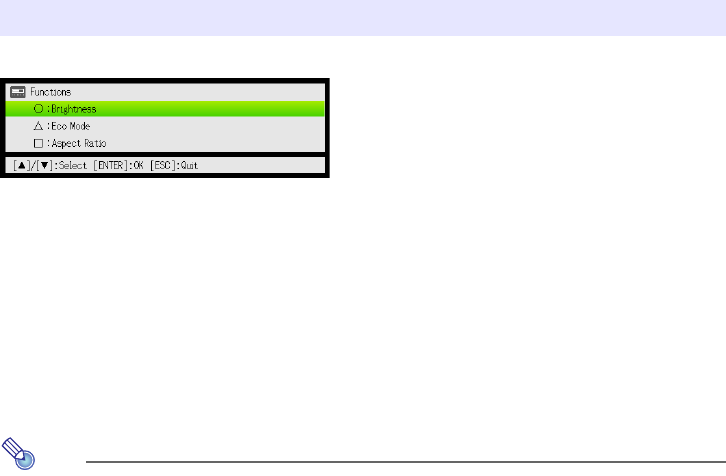
16
Pressing the [FUNC] key displays the menu shown below.
You can use this menu to perform the operations described below.
Adjust image brightness
Highlight “Brightness” and then press the [ENTER] key.
Turn the Eco Mode on or off
Highlight “Eco Mode” and then press the [ENTER] key.
Select the aspect ratio of the projected image
Highlight “Aspect Ratio” and then press the [ENTER] key.
Note
(for USB port model users)
When the input source is an external device connected to the USB port or via the wireless
adapter, use the [FUNC], [O], [
f
], and [
Z
] keys to control the connected device. For details,
see the “USB Function Guide” and “Wireless Function Guide” on the bundled CD-ROM.
Using the [FUNC] Key
This performs the same operation as pressing the [BRIGHT] key (O key) described on page 9.
This performs the same operation as pressing the [ECO] key (
f
key) described on page 15.
This performs the same operation as pressing the [ASPECT] key (
Z
key) described on page 13.


















