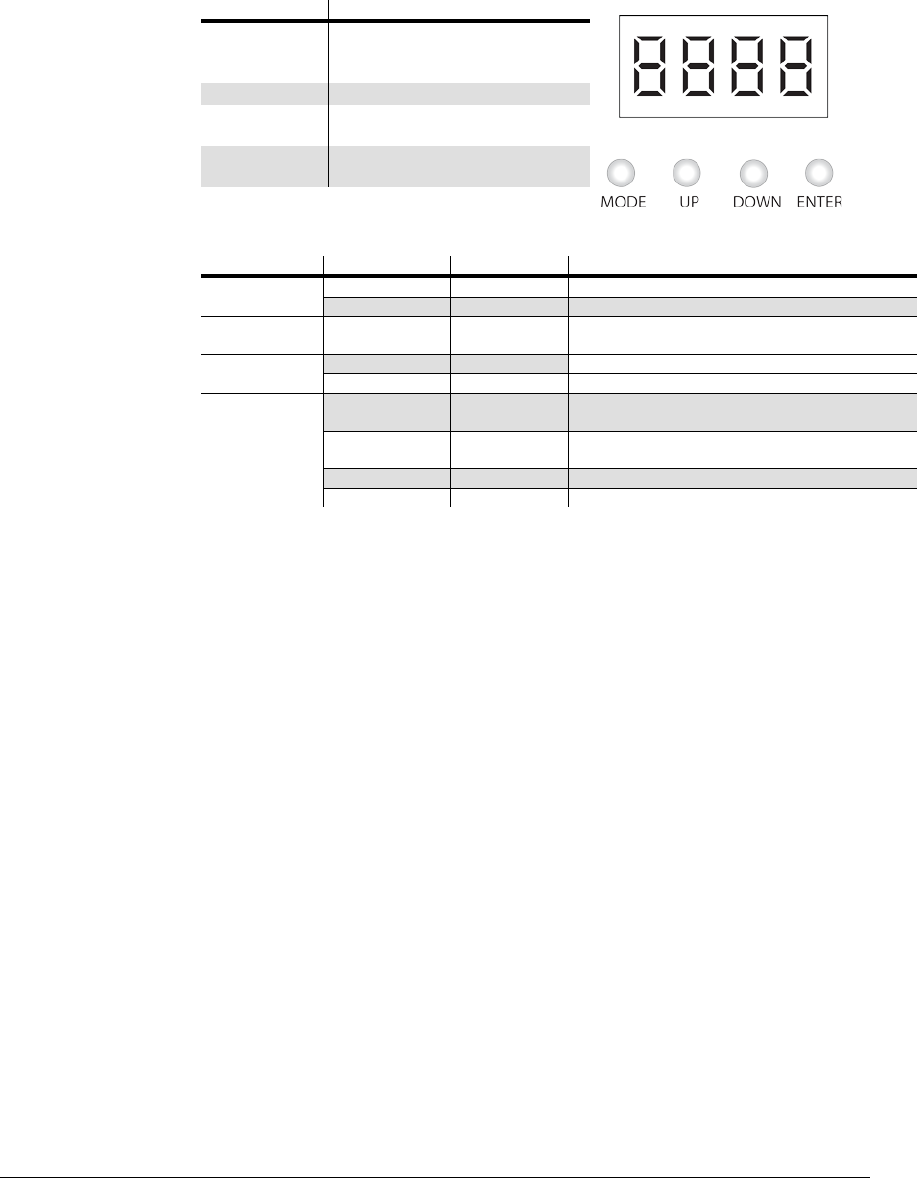
4. Operating Instructions 8 1/13/2011 5:38 PM
4. OPERATING INSTRUCTIONS
Using the Control Panel
Access control panel functions using the four buttons located directly underneath the LED display.
B
UTTON
F
UNCTION
<MODE>
Used to scroll through the current
operating mode, as well as back
out of the current menu option
<UP>
Used to select a increasing value
<DOWN>
Used to select an decreasing
value
<ENTER>
Used to activate a selection and
store it to memory
Menu Map
Mode
Selection 1
Selection 2
Description
DMX Mode
Addr
DMX Operation
d001~d512 Select the DMX starting address
Slave
Operation
SLAU
Slave
Invert
H-
Invert the operation (pod 1 becomes pod 6)
No~YES
Select YES to activate this function
Sound-active
SoUd rUn
Trigger the built-in program to the beat of the
music, using the internal microphone
Automatic
P-
Trigger the built-in programs with variable
speed
P-_1~10
Select one of the built-in programs
S 01~S100
Adjust the speed of the automatic program
Configuring the Starting Address
The 6SPOT™ fixture uses up to eight DMX channels.In this DMX configuration/personality, the
highest configurable address is 505. Any address higher than this will prevent access to all of the
channels while in this mode; however, if you desire to use one of the other DMX configurations
(personalities), please consider the total DMX channels when selecting a DMX address.
If this is your first time using DMX, we recommendreading the “DMX Primer” section in the
“Appendix”.


















