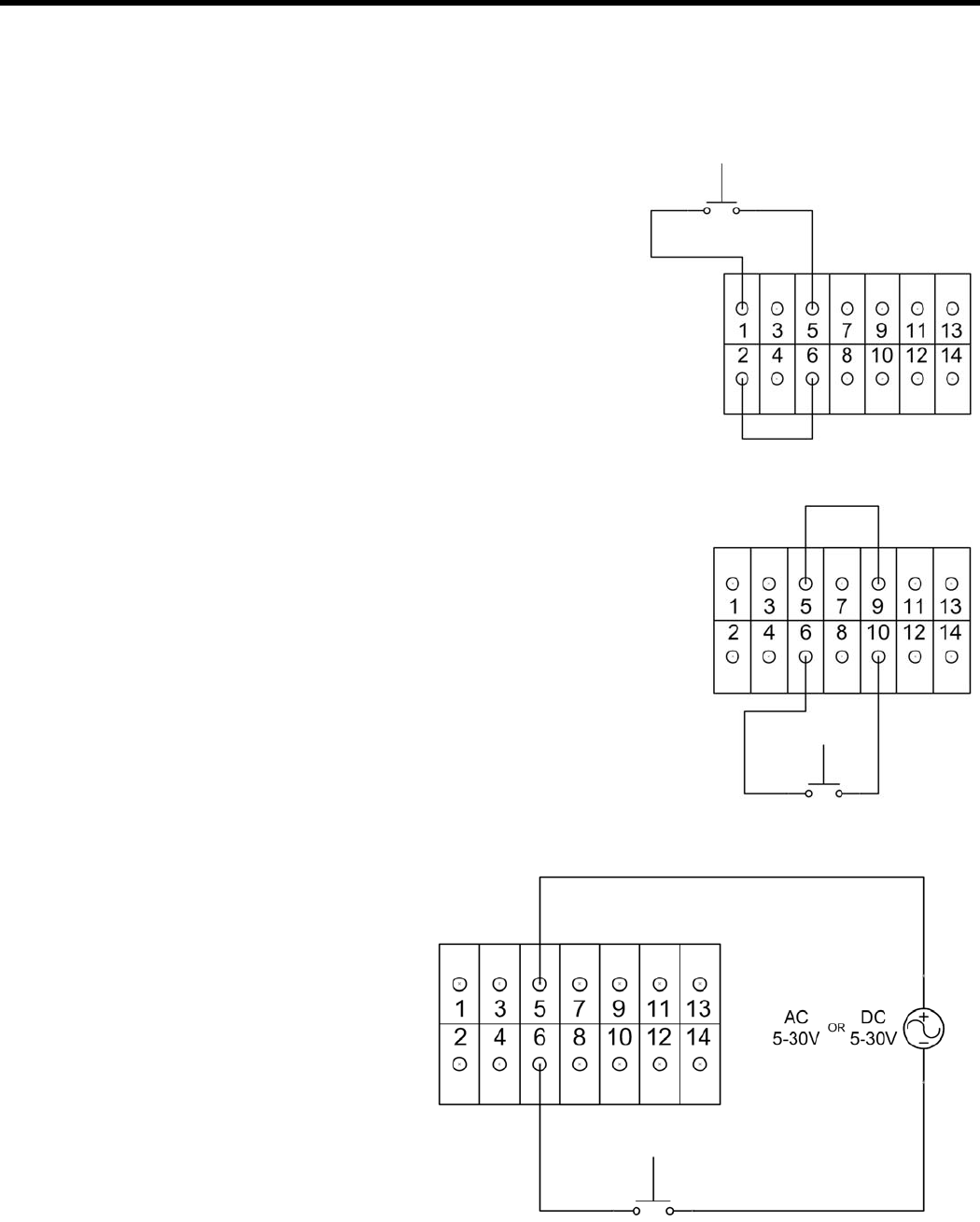
Instruction Manual SMART-LIFT 236 Electric Ceiling Lifts
14
OUTSIDE TERMINAL WIRING EXAMPLES
The information on the following pages cover the most common wiring options:
• Supplied Momentary Push Button
• Discrete Extend and Retract for switch or dry contacts
• 12 Volt out supply
• 24 Volt out supply
• Two dry contact closures
• Service Extend
CAUTION: Closing the unit while the projector is running may
cause premature bulb failure and may damage both the lift and pro-
jector.
Push Button
Supplied Single Pole Single Throw (SPST) Switch
Using Internal 24VAC Power Supply
a. Connect the green jumper wire (supplied) to terminals 1 & 5
(see Figure 13).
b. Connect the SPST switch (supplied) to terminals 2 & 6.
Supplied SPST Switch Using Internal 12VDC Power Supply
a. Connect the green jumper wire (supplied) to terminals 5 & 9
(see Figure 14).
b. Connect the SPST switch (supplied) to terminals 6 & 10.
Supplied SPST Switch Using External Power Supply
a. Connect the negative of your power supply to terminal 5 (see
Figure 15).
b. Connect the SPST switch (supplied) to terminal 6 & the pos-
itive of your power supply.
Figure 15. External Power Supply
Figure 14. 12DC Internal
Figure 13. 24VAC Internal


















