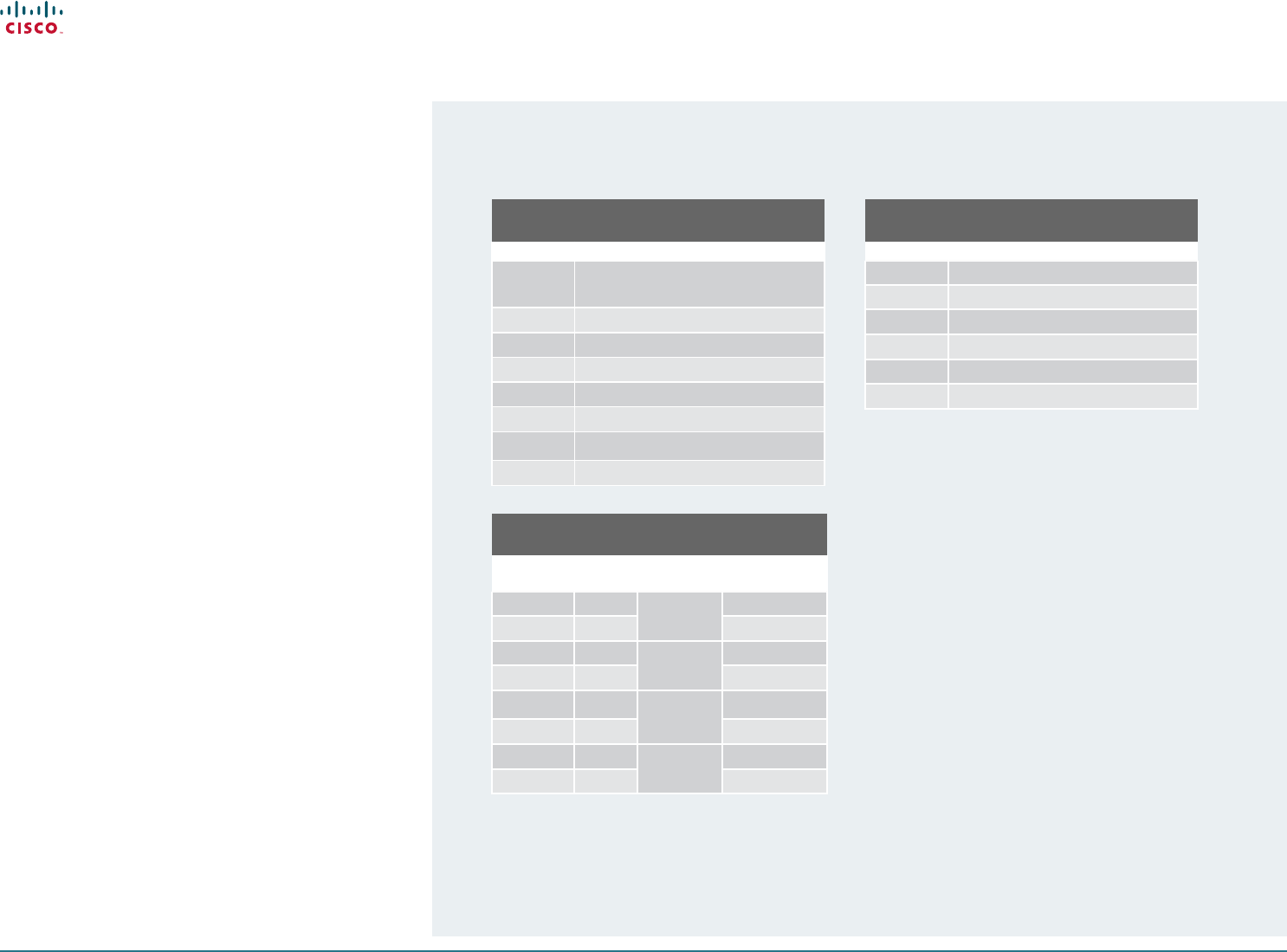
13
Cisco TelePresence PrecisionHD Camera PrecisionHD Camera User guide
D14640.09 PrecisionHD 1080p-720p Camera User Guide, June 2012.
© 2010-2012 Cisco Systems, Inc. All rights reserved.
www.cisco.com
Camera cables
HDMI cable
The HDMI cable delivered with the camera is 5 meters.
Maximum length is 15 meter with a category 2 certied good
quality HDMI cable. This cable can be used with the C20, C40,
C60 and C90 Codecs.
HD–SDI cable
The HD-SDI cable must be purchased separately. The
maximum recommended length of HD–SDI cable is 100
meters. This cable can be used with the C90 Codec.
HDMI to DVI–D adapter
The HDMI to DVI–D adapter is used when connecting to a MXP
Codec or Video Switch.
Pin-out for cables
If you must assemble your own cables, the tables show the pin-out required.
Pin-out—Camera cable
RJ45 (8 pin) to D-SUB
Signal
name
RJ45
pin
D-SUB
pin
+12Vdc 1
Twisted
pair
4
GND 2 5
RX 3
Twisted
pair
2
TX 6 3
NC 4
Twisted
pair
1
NC 5 6
GND 7
Twisted
pair
5
+12Vdc 8 4
Pin-out—VISCA Camera control
RJ 45 8 pins shielded modular jack
Pin Signal name
8 +12V (2.8mA current source when
connected in daisy chain)
7 GND
6 TXD (out)
5 NC (no connect)
4 NC (no connect)
3 RXD (in)
2 GND
1 +12V
Pin-out—VISCA Daisy chain
RJ 11 6 pins modular jack
Pin Signal name
6 GND
5 GND
4 RXD (in)
3 TXD (out)
2 Presence (12V in daisy chain)
1 GND
Contents
Appendices
Introduction
The physical interface
Connecting the camera
Video output formats
Daisy chaning
Connecting the camera


















