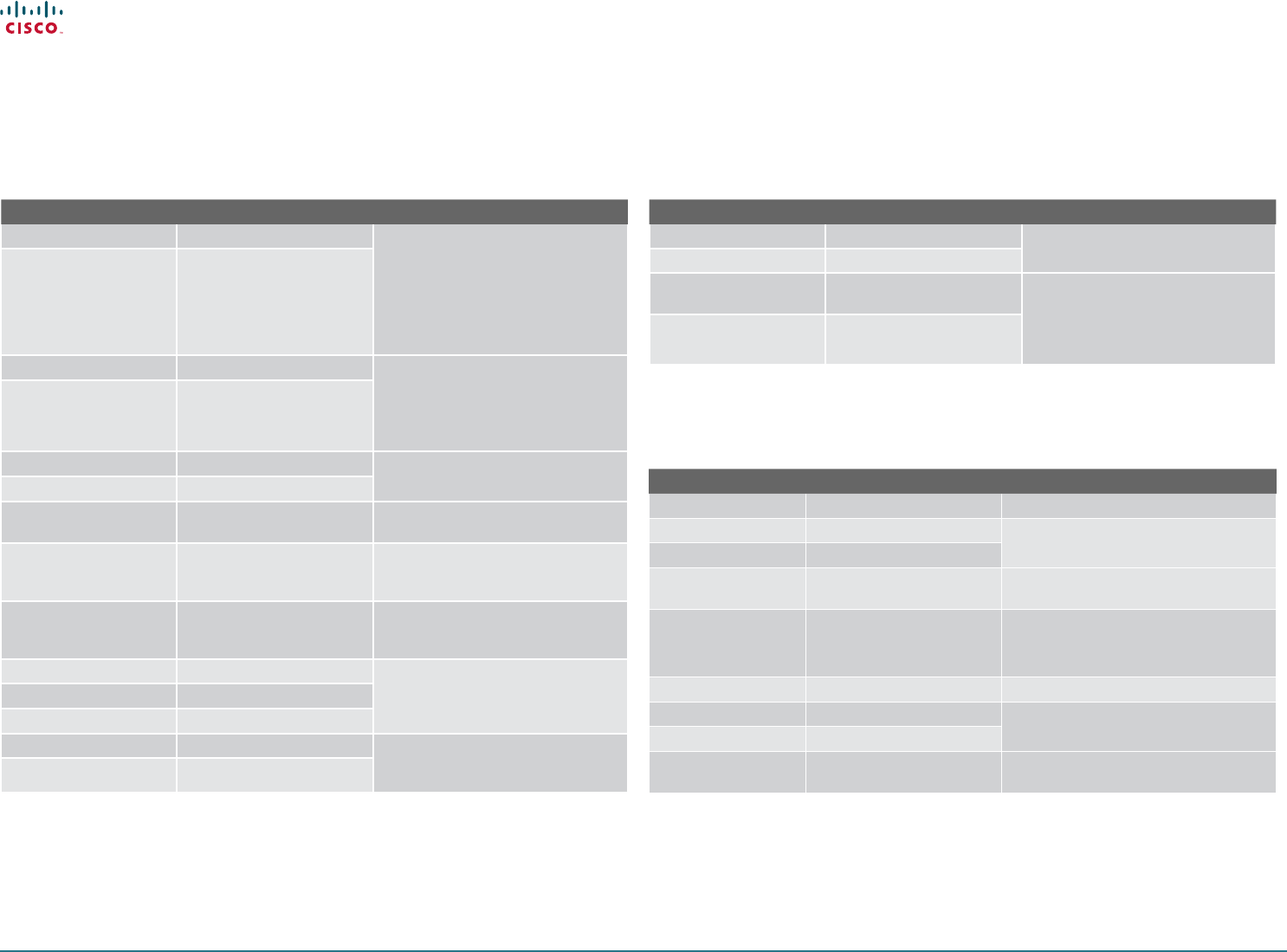
27
Cisco TelePresence PrecisionHD Camera PrecisionHD Camera User guide
D14640.09 PrecisionHD 1080p-720p Camera User Guide, June 2012.
© 2010-2012 Cisco Systems, Inc. All rights reserved.
www.cisco.com
The VISCA™/RS–232 control protocol, cont...
Camera commands, continued...
NOTE: Some VISCA™ commands do not apply to the PrecisionHD 1080p4x/4xS2 cameras.
* Do not apply to PrecisionHD 4x/4xS2 cameras
Command Command Packet Comments
Mirror_On 8x 01 04 61 02 Sony calls this CAM_LR_Reverse.
RR (FT/AT mirror command).
The “xConguration Cameras
Camera [1..n] Mirror: Auto”
(supported by the Codec C-series)
do not apply to the PrecisionHD
1080p 4x.
Mirror_O 8x 01 04 61 03
Flip_On 8x 01 04 66 02 Sony calls this CAM_ImgFlip.
The “xConguration Cameras
Camera [1..n] Flip: Auto” (supported
by the Codec C-series) do not
apply to the PrecisionHD 1080p 4x.
Flip_O 8x 01 04 66 03
Gamma_Auto 8x 01 04 51 02 Gamma mode. Default uses
gamma table 4.
Gamma_Manual 8x 01 04 51 03
Gamma_Direct 8x 01 04 52 0p 0q 0r
0s
pqrs: Gamma table to use in
manual mode. Range 0-7.
MM_Detect_On 8x 01 50 30 01 Turn on the Motor Moved
Detection (camera recalibrates if
touched)
MM_Detect_O 8x 01 50 30 00 Turn o the Motor Moved
Detection (camera does not
recalibrate if touched)
Call_LED_On 8x 01 33 01 01 Refers to orange LED on top of
camera. Will always be o at
startup.
Call_LED_O 8x 01 33 01 00
Call_LED_Blink 8x 01 33 01 02
Power_LED_On 8x 01 33 02 01 Green power LED. If switched to
o and stored to startup prole, it
will always be o.
Power_LED_O 8x 01 33 02 00
Command Command Packet Comments
IR_Output_On 8x 01 06 08 02 See IR push message.
IR_Output_O 8x 01 06 08 03
IR_CameraControl_
On
8x 01 06 09 02 Lets up/down/left/right/zoom+/-
on the IR remote control the
camera directly. Those keycodes
will be sent to the controller if IR
Output is on.
IR_CameraControl_
O
8x 01 06 09 03
Command Command Packet Comments
Zoom_Stop 8x 01 04 07 00
Zoom_Tele 8x 01 04 07 2p p = speed parameter,
a (low) to b (high)
Zoom_Wide 8x 01 04 07 3p
Zoom_Direct 8x 01 04 47 0p 0q 0r
0s
pqrs: zoom position
ZoomFocus_Direct 8x 01 04 47 0p 0q 0r
0s
0t 0u 0v 0w
pqrs: zoom position
tuvw: focus position
Focus_Stop 8x 01 04 08 00
Focus_Far 8x 01 04 08 2p p = speed parameter,
a (low) to b (high)
Focus_Near 8x 01 04 08 3p
Focus_Direct 8x 01 04 48 0p 0q 0r
0s
pqrs: focus position
PTZF - movement commands
Contents
Appendices
Introduction
The physical interface
Connecting the camera
Video output formats
Daisy chaning
Appendices


















