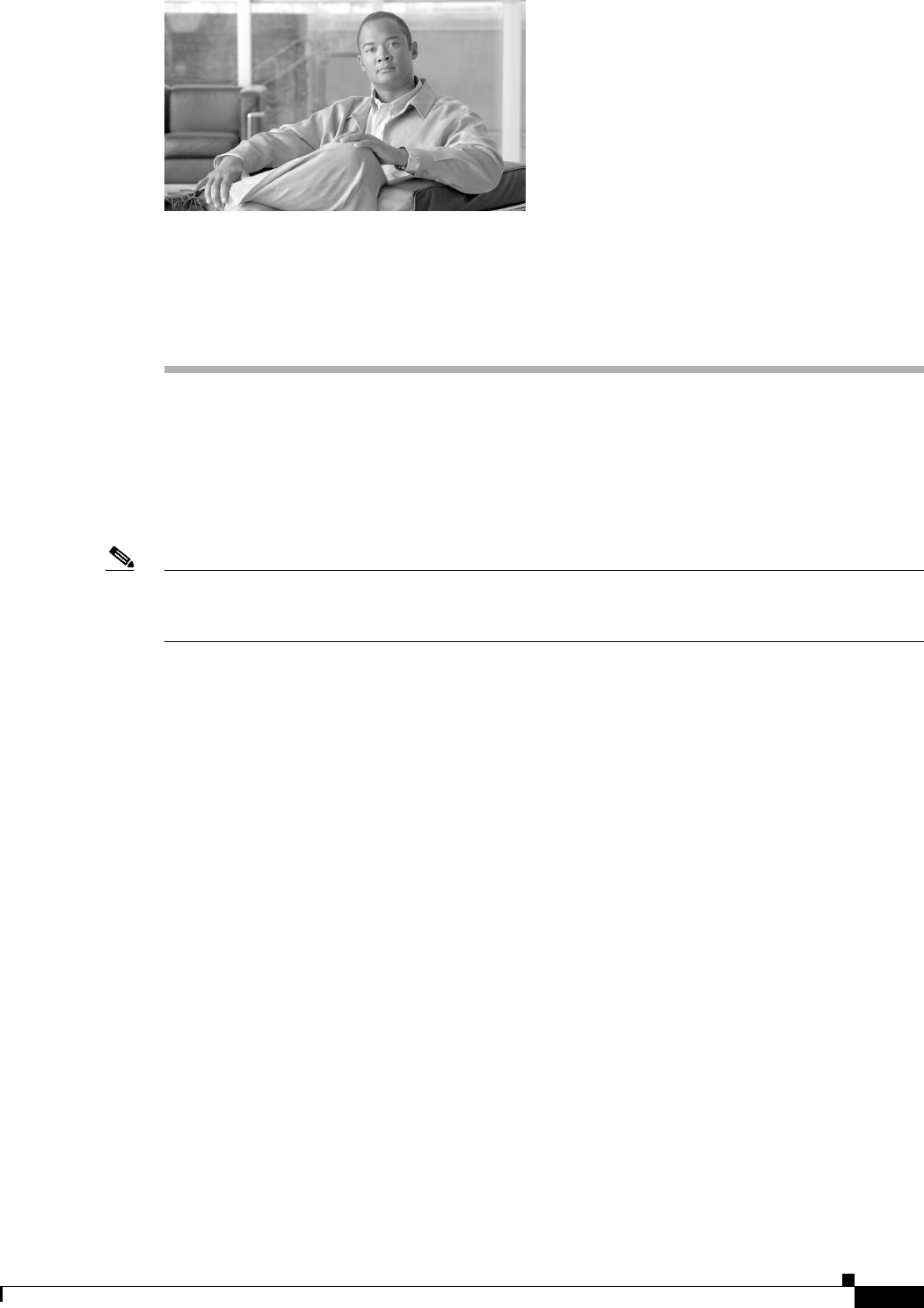
CHAPTER
3-1
Cisco 1805 DOCSIS Cable Router Hardware Installation Guide
OL-14661-01
3
Chassis Installation Procedures for the
Cisco 1805 DOCSIS Cable Router
This chapter describes how to physically set up Cisco 1805 DOCSIS cable routers. It contains the
following sections:
• Setting Up the Chassis, page 3-1
• Installing the Chassis Ground Connection, page 3-4
Note Before you install, operate, or service the system, read the Regulatory Compliance and Safety
Information for Cisco 1840 Routers for important safety information and translations of the warnings
that appear in this guide.
Internal Components
The router’s internal components include the following:
• SDRAM
• Advanced integration module (AIM)
Plug-In Components
The following components plug into the router chassis:
• Cisco cable modem high-speed WAN interface card (HWIC)
• Cisco 10/100BASE-T Ethernet switch HWIC
• CompactFlash memory card
Setting Up the Chassis
The Cisco 1805 cable router can be installed on a desktop or be mounted on a wall. Choose the setup
that is best for your network:
• Setting the Chassis on a Desktop, page 3-2
• Wall-Mounting the Chassis, page 3-2








