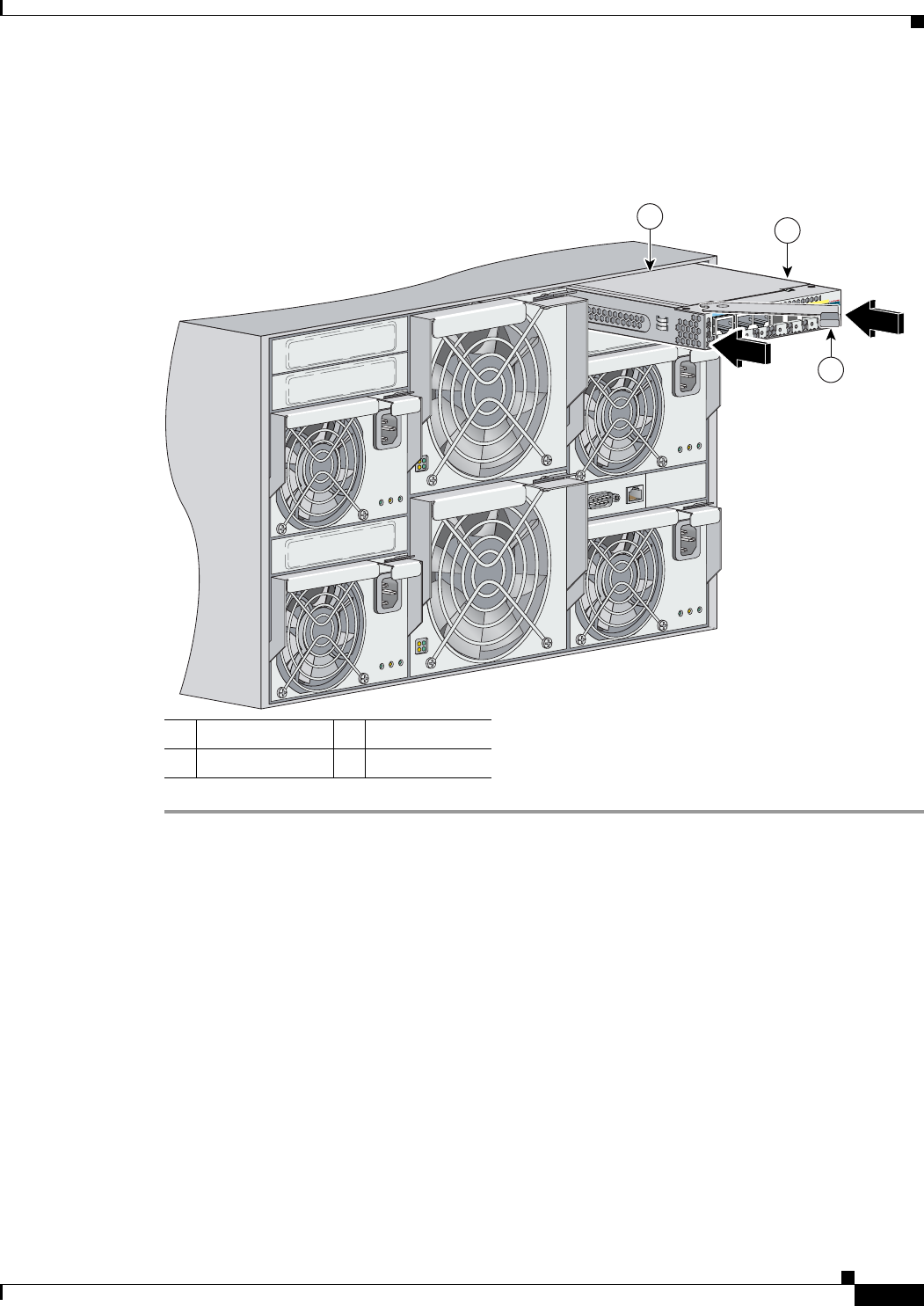
2-7
Cisco Catalyst Blade Switch 3030 Hardware Installation Guide
OL-8389-01
Chapter 2 Switch Installation
Installing the Switch Module into the Server Chassis
Step 8 Push the release latch on the front of the switch module to the closed position. Figure 2-3 shows the
switch module being inserted into the server chassis.
Figure 2-3 Inserting the Switch Module into the Server Chassis
Configuring the Switch Module
Follow one of these procedures:
• To run the terminal emulation program through the switch module console port, go to “Connecting
through the Switch Module Console Port” section on page 2-8.
• To run the terminal emulation program through the DRAC/MC port, go to “Connecting through the
DRAC/MC” section on page 2-9.
1 Switch module 3 Release latch
2 Server chassis
148382
2
1
1
1x
12x
13
x
1
4x
15
x
16x
Console
1
1x
12
x
13x
14x
15x
16x
3


















