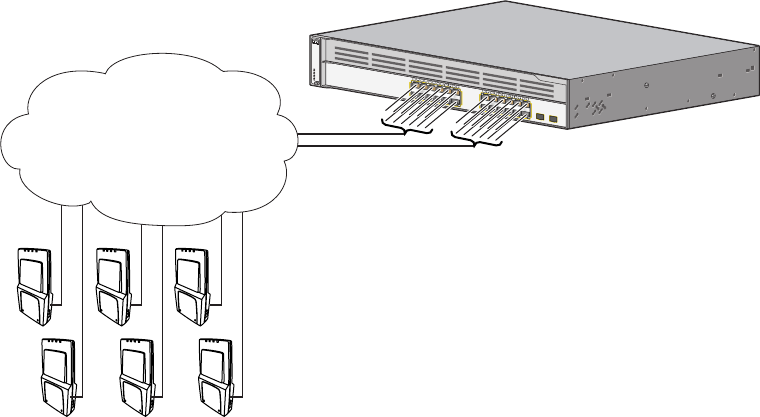
22
Connecting Access Points
After you have configured the controller, use Category-5, -5e, -6, or -7 Ethernet cables to connect
Cisco lightweight access points to the network.
As soon as the controller is operational, it starts to scan for access points. When it detects one, it
records the its MAC address in its database. The controller RRM feature then automatically configures
the access point to start sending and allowing clients to associate.
For the integrated wireless LAN controller, access points can operate only in Layer 3 Lightweight
Access Point Protocol (LWAPP) mode.
You have prepared the controller for basic operation. See the Cisco Wireless LAN Controller
Configuration Guide, Release 4.0 or later, for information on configuring the controller to meet the
specific needs of your wireless network.
155041
Cisco
Access Points
C
a
ta
lyst 3
75
0
G
S
ERIES
P
o
E
-24
W
ireles
s L
A
N
C
ontrolle
r
S
Y
S
T
R
P
S
M
A
S
T
R
S
T
A
T
D
U
P
L
X
S
P
E
E
D
S
T
A
C
K
P
o
E
1
X
2
X
1
1
X
1
2
X
1
2
3
4
5
6
7
8
9
1
0
1
1
1
2
1
3
X
1
4
X
2
3
X
2
4
X
1
3
1
4
1
5
1
6
1
7
1
8
1
9
2
0
2
1
2
2
2
3
2
4
2
5
Network


















