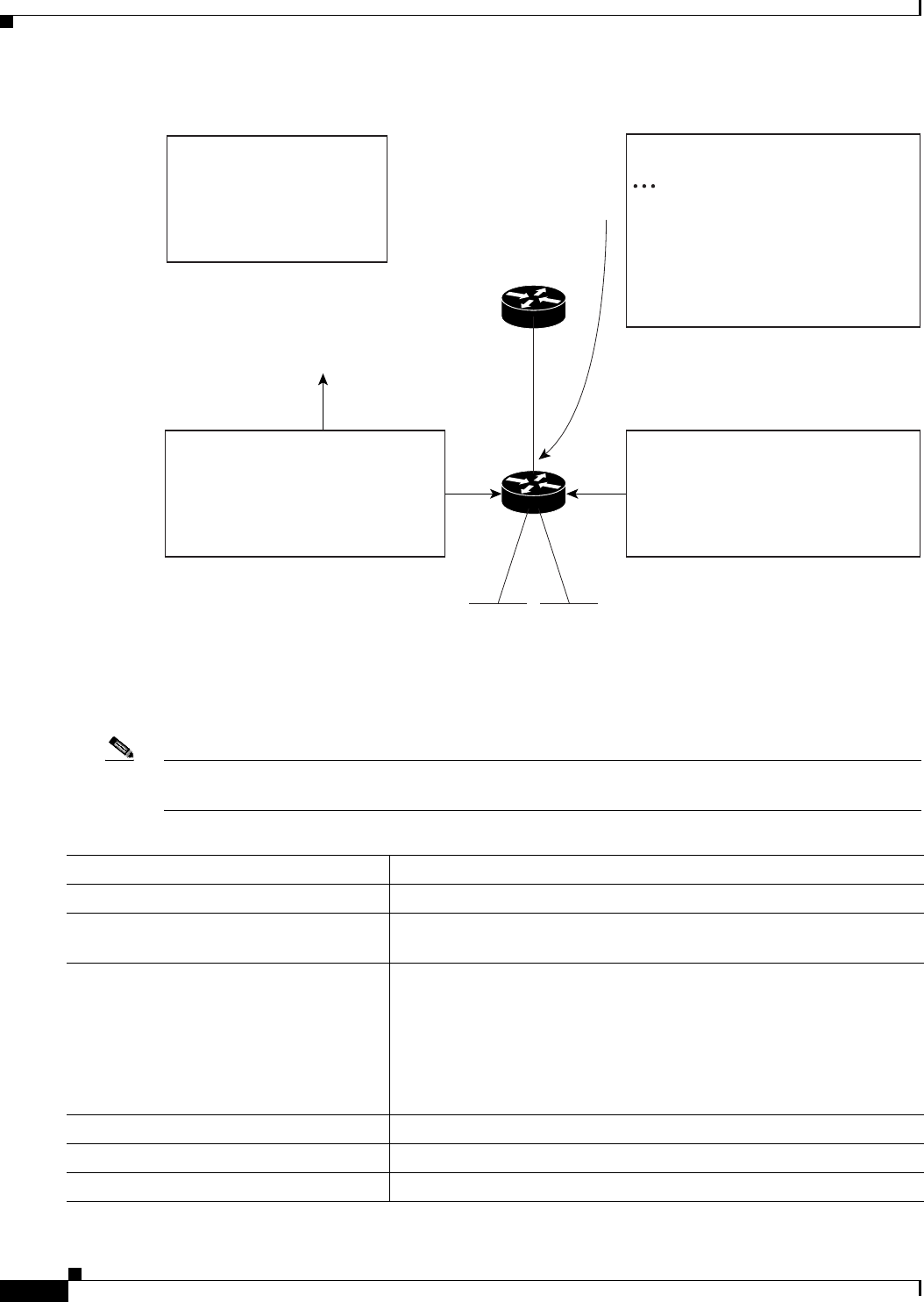
48-60
Catalyst 3750-X and 3560-X Switch Software Configuration Guide
OL-21521-01
Chapter 48 Configuring IP Multicast Routing
Configuring Advanced DVMRP Interoperability Features
Figure 48-10 Connected Unicast Routes Advertised by Default (Catalyst 3750-X Switches)
Figure 48-11 Connected Unicast Routes Advertised by Def
ault ((Catalyst 3560-X Switches)
Beginning in privileged EXEC mode, follow these steps to customize the summarization of DVMRP
routes if the default classful autosummarization does not suit your needs. This procedure is optional.
Note At least one more-specific route must be present in the unicast routing table before a configured
summary address is advertised.
Network Intf Metric Dist
176.13.10.0/24 Gi1/0/1 10514432 90
176.32.15.0/24 Gi1/0/2 10512012 90
176.32.20.0/24 Gi1/0/2 45106372 90
Src Network Intf Metric Dist
151.16.0/16 Gi1/0/1 7 0
172.34.15.0/24 Gi1/0/1 10 0
202.13.3.0/24 Gi1/0/1 8 0
151.16.0.0/16 m = 39
172.34.15.0/24 m = 42
202.13.3.0/24 m = 40
176.32.10.0/24 m = 1
176.32.15.0/24 m = 1
DVMRP router
Cisco
router
Tunnel
Gigabit
Ethernet
1/0/1
176.32.10.0/24
Gigabit
Ethernet
1/0/2
176.32.15.0/24
DVMRP Report
159888
DVMRP Route Table Unicast Routing Table (10,000 Routes)
interface tunnel 0
ip unnumbered gigabitethernet1/0/1
interface gigabitethernet1/0/1
ip addr 176.32.10.1 255.255.255.0
ip pim dense-mode
interface gigabitethernet1/0/2
ip addr 176.32.15.1 255.255.255.0
ip pim dense-mode
Command Purpose
Step 1
configure terminal Enter global configuration mode.
Step 2
interface interface-id Specify the interface that is connected to the DVMRP router, and enter
interface configuration command.
Step 3
ip dvmrp summary-address address
mask [metric value]
Specify a DVMRP summary address.
• For summary-address address mask, specify the summary IP
address and mask that is advertised instead of the more specific
route.
• (Optional) For metric value, specify the metric that is advertised
with the summary address. The default is 1. The range is 1 to 32.
Step 4
end Return to privileged EXEC mode.
Step 5
show running-config Verify your entries.
Step 6
copy running-config startup-config (Optional) Save your entries in the configuration file.


















