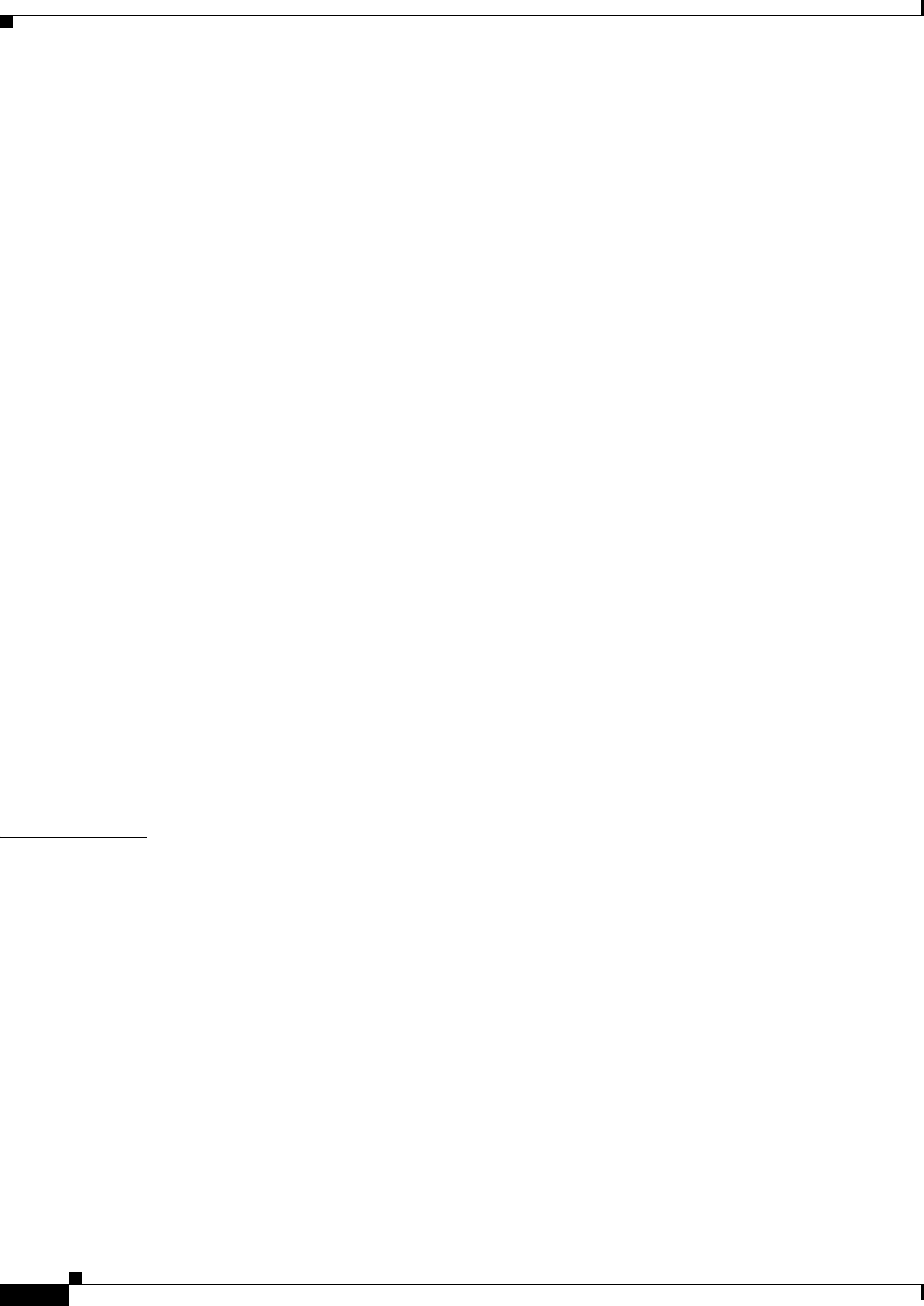
Contents
xxii
Cisco ASA Series Firewall CLI Configuration Guide
(ASA 5512-X through ASA 5555-X; May Be Required) Installing the Software Module 30-12
(ASA 5585-X) Changing the ASA CX Management IP Address 30-14
Configuring Basic ASA CX Settings at the ASA CX CLI 30-15
Configuring the Security Policy on the ASA CX Module Using PRSM 30-16
(Optional) Configuring the Authentication Proxy Port 30-17
Redirecting Traffic to the ASA CX Module 30-18
Creating the ASA CX Service Policy 30-18
Configuring Traffic-Forwarding Interfaces (Monitor-Only Mode) 30-20
Managing the ASA CX Module 30-21
Resetting the Password 30-22
Reloading or Resetting the Module 30-22
Shutting Down the Module 30-23
(ASA 5512-X through ASA 5555-X) Uninstalling a Software Module Image 30-24
(ASA 5512-X through ASA 5555-X) Sessioning to the Module From the ASA 30-24
Monitoring the ASA CX Module 30-25
Showing Module Status 30-25
Showing Module Statistics 30-26
Monitoring Module Connections 30-27
Capturing Module Traffic 30-30
Troubleshooting the ASA CX Module 30-30
Debugging the Module 30-30
Problems with the Authentication Proxy 30-31
Configuration Examples for the ASA CX Module 30-32
Feature History for the ASA CX Module 30-33
CHAPTER
31 Configuring the ASA IPS Module 31-1
Information About the ASA IPS Module 31-1
How the ASA IPS Module Works with the ASA 31-2
Operating Modes 31-3
Using Virtual Sensors (ASA 5510 and Higher) 31-3
Information About Management Access 31-4
Licensing Requirements for the ASA IPS module 31-5
Guidelines and Limitations 31-5
Default Settings 31-6
Configuring the ASA IPS module 31-7
Task Flow for the ASA IPS Module 31-7
Connecting the ASA IPS Management Interface 31-8
ASA 5510, ASA 5520, ASA 5540, ASA 5580, ASA 5585-X (Hardware Module) 31-8


















