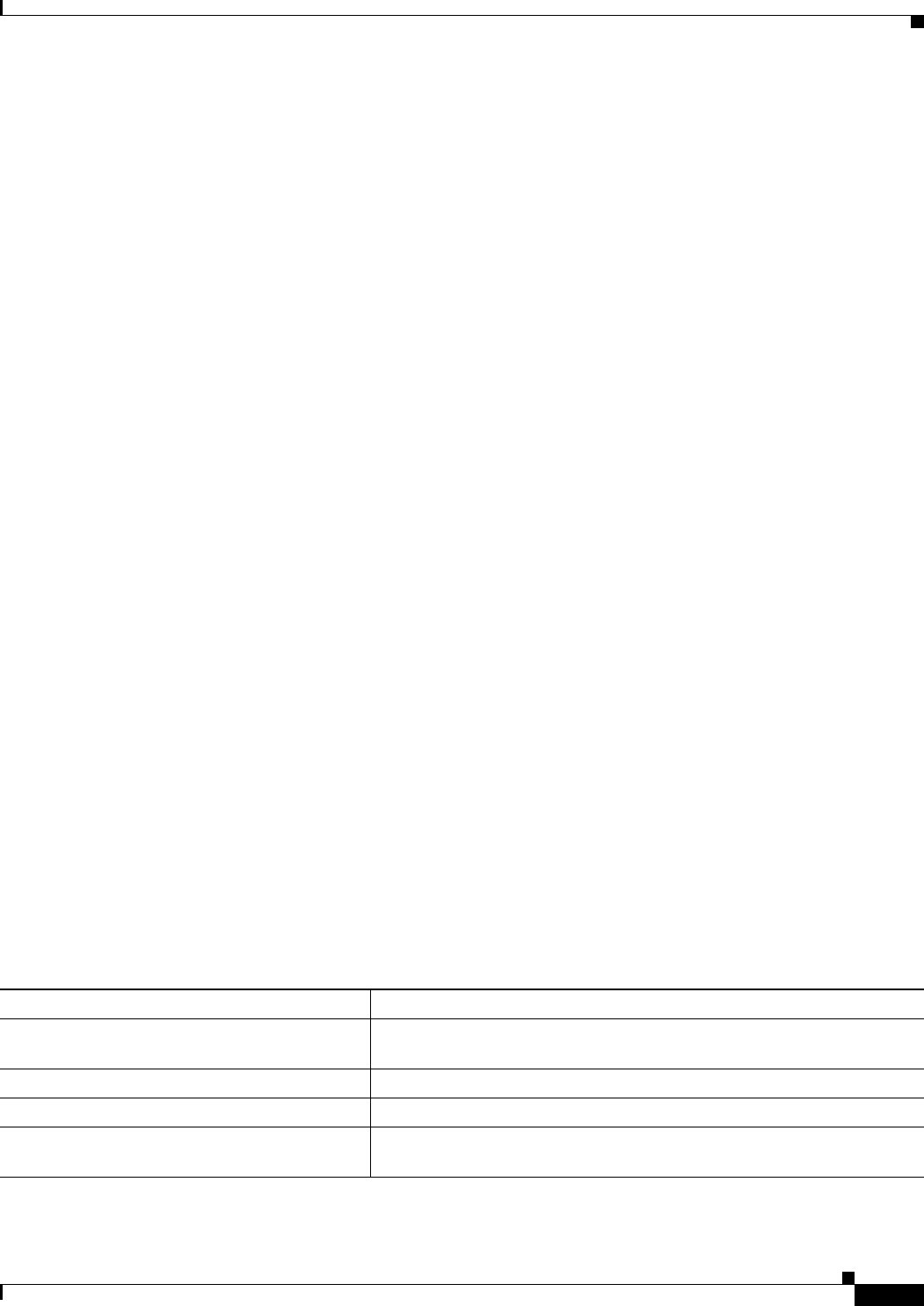
5-9
Cisco ASR 9000 Series Aggregation Services Router Getting Started Guide
OL-17502-01
Chapter 5 CLI Tips, Techniques, and Shortcuts
Viewing System Information with show Commands
In the following example, a configuration for all Gigabit-Ethernet interfaces appears:
RP/0/RSP1/CPU0:router# show running-config interface gi *
interface Gi0/1/0/0
ipv4 address 10.2.3.4 255.255.255.0
gi
crc 32
!
shutdown
keepalive disable
!
interface Gi0/1/0/1
ipv4 address 10.2.3.5 255.255.255.0
gi
crc 32
!
shutdown
keepalive disable
!
interface Gi0/1/0/2
ipv4 address 10.2.3.6 255.255.255.0
gi
crc 32
!
shutdown
keepalive disable
!
interface Gi0/1/0/3
ipv4 address 10.2.3.7 255.255.255.0
gi
crc 32
!
shutdown
keepalive disable
!
--More--
Filtering show Command Output
Output from the show commands can generate a large amount of data. To display only a subset of
information, type the Pipe character (|) followed by a keyword (begin, include, exclude, or file) and a
regular expression.
Table 5-3 shows the filtering options for the show command.
Ta b l e 5-3 show Command Filter Options
Command Description
show command | begin regular-expression
Begins unfiltered output of the show command with the first line that
contains the regular expression.
show command | exclude regular-expression
Displays output lines that do not contain the regular expression.
show command | include regular-expression
Displays output lines that contain the regular expression.
show command | file device0:path/file
Writes the output lines that contain the regular expression to the specified
file on the specified device.


















