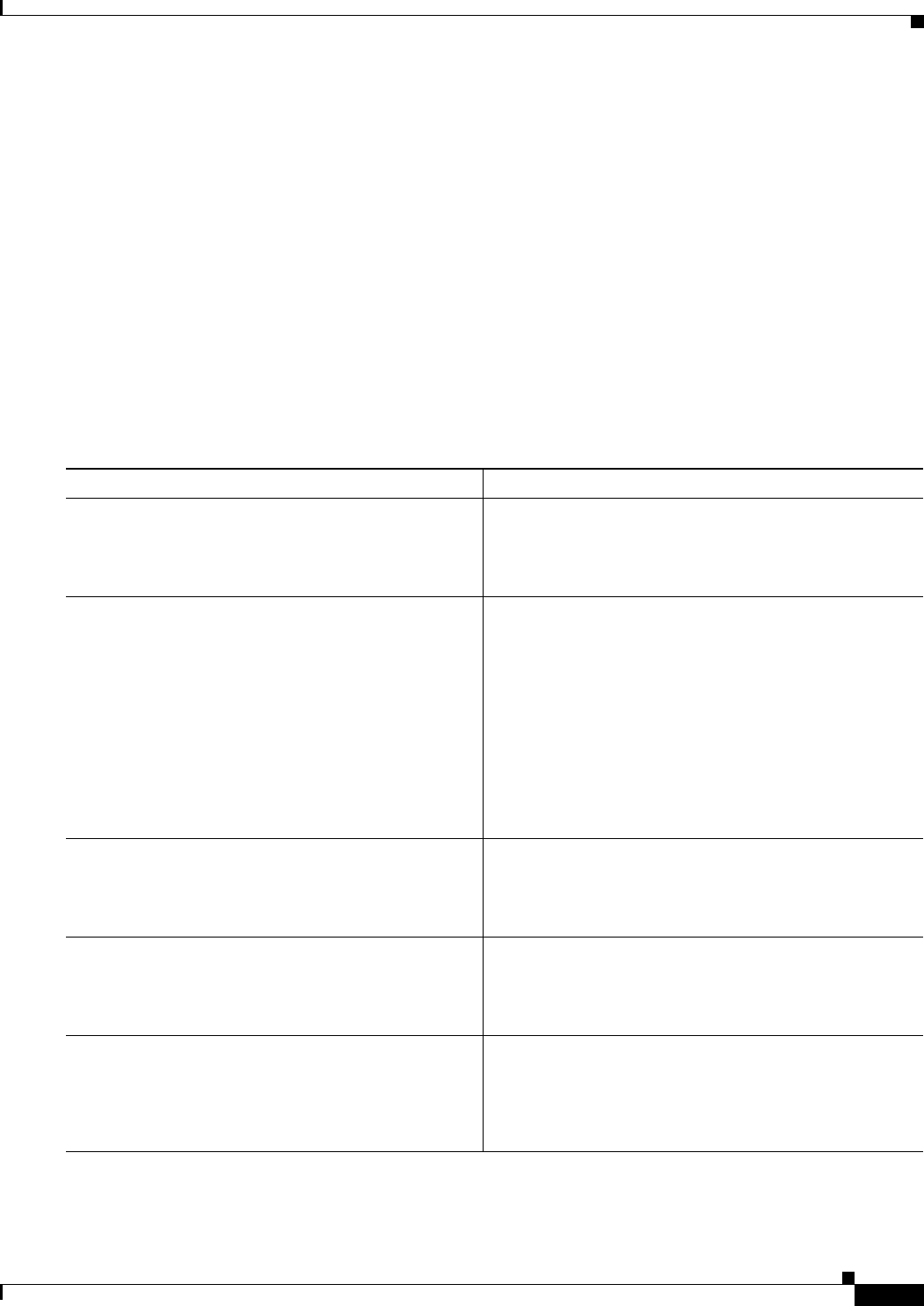
3-37
Cisco ASR 9000 Series Aggregation Services Router Getting Started Guide
OL-17502-01
Chapter 3 Configuring General Router Features
Manually Setting the Router Clock
To manually set the router clock, complete the following steps:
SUMMARY STEPS
1. configure
2. clock timezone zone hours-offset
3. commit
4. end
5. clock set hh:mm:ss dd mm yyyy
6. clock update-calendar
7. show clock
DETAILED STEPS
Command or Action Purpose
Step 1
configure
Example:
RP/0/RSP0/CPU0:router# configure
Enters global configuration mode.
Step 2
clock timezone zone hours-offset
Example:
RP/0/RSP0/CPU0:router(config)# clock timezone
pst -8
Sets the time zone for the router clock.
• The clock timezone command should be entered
before the clock is set because it defines the difference
between the system time and UTC.
Note The system time is the time that appears when you
type the show clock command.
• zone: Name of the time zone to be displayed when
standard time is in effect.
• hours-offset: Difference in hours from UTC.
Step 3
commit
Example:
RP/0/RSP0/CPU0:router(config-if)# commit
Commits the target configuration to the running
configuration.
Step 4
end
Example:
RP/0/RSP0/CPU0:router(config-if)# end
Ends the configuration session and returns to EXEC mode.
Step 5
clock set hh:mm:ss dd mm yyyy
Example:
RP/0/RSP0/CPU0:router# clock set 14:12:00 10
dec 2008
Sets the system software clock.


















