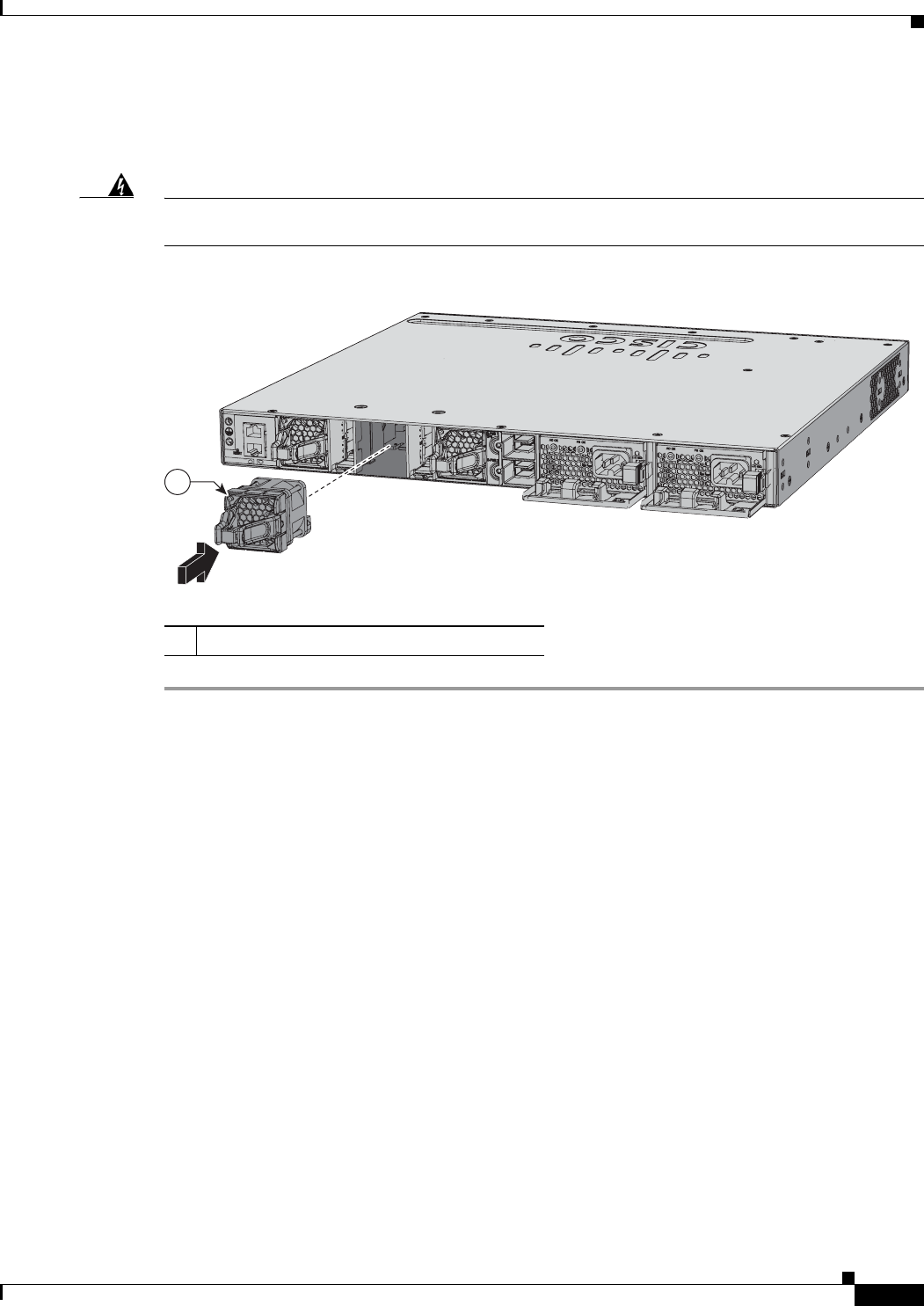
5-3
Catalyst 3850 Switch Hardware Installation Guide
OL-26779-02
Chapter 5 Installing the Fan
Finding the Fan Module Serial Number
Step 2 Install the fan module in the fan slot, and firmly push it into the slot, applying pressure to the end of the
module, not the extraction handles. When correctly inserted, the fan module is flush with the switch rear
panel. When the fan is operating, a green LED is on in the top left corner of the fan. See Figure 5-2.
Warning
Do not reach into a vacant slot when installing or removing a module. Exposed circuitry is an energy
hazard.
Statement 206
Figure 5-2 Installing the Fan Module
Finding the Fan Module Serial Number
If you contact Cisco Technical Assistance regarding a fan module, you need to know the fan module
serial number. See Figure 5-3 for the serial number location.
1 Fan LED
344201
PWR-C1-715WAC
PWR-C1-715WAC
CONSOLE
MGMT
1


















