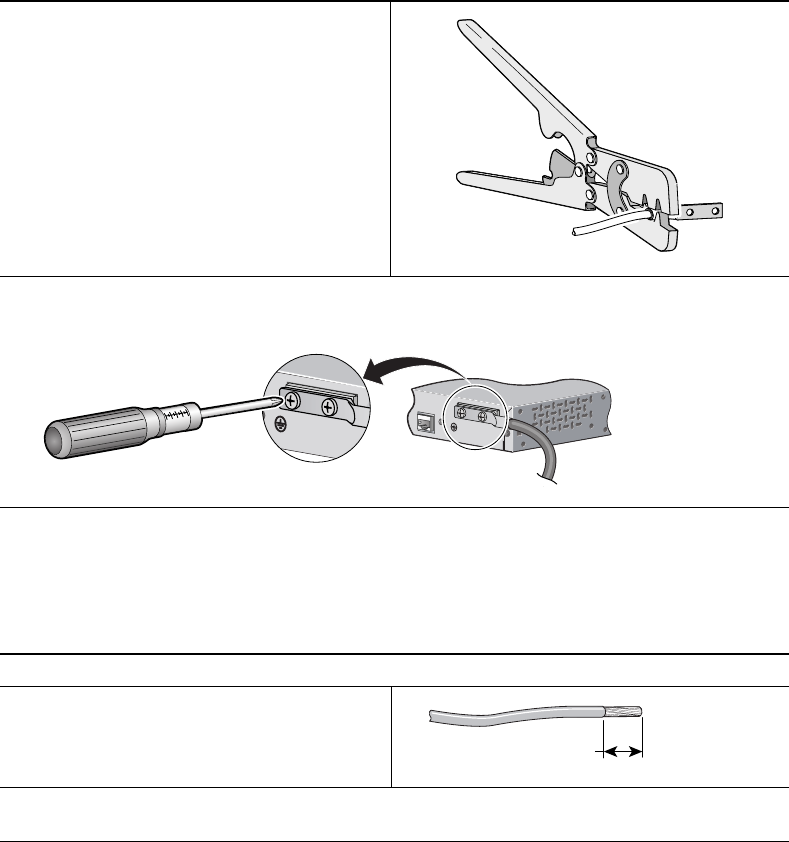
17
Wiring the DC Input Power Source
Follow these steps:
Step 3
Slide the exposed area of the 6-gauge wire
into the ground lug, and use the crimping
tool to crimp the lug to the wire.
Step 4
Using the ratcheting screwdriver, torque the ground lug screws to 15 lbf-in. (240
ounce-force inches [ozf-in.]) to attach the ground lug to the switch.
Step 1
On the terminal block connector, identify the positive and negative feed positions.
Step 2
Strip each of the four wires coming from the
DC power source to 0.27 inch (6.6 mm)
± 0.02 inch (0.5 mm). Do not strip more
than the recommended amount of wire.
Step 3
Insert the four exposed wires from the DC-input power source into the terminal block plug,
matching positive to positive and negative to negative for both the A and the B feed wires.
CO
NSOLE
0.27 inch (6.6 mm)


















