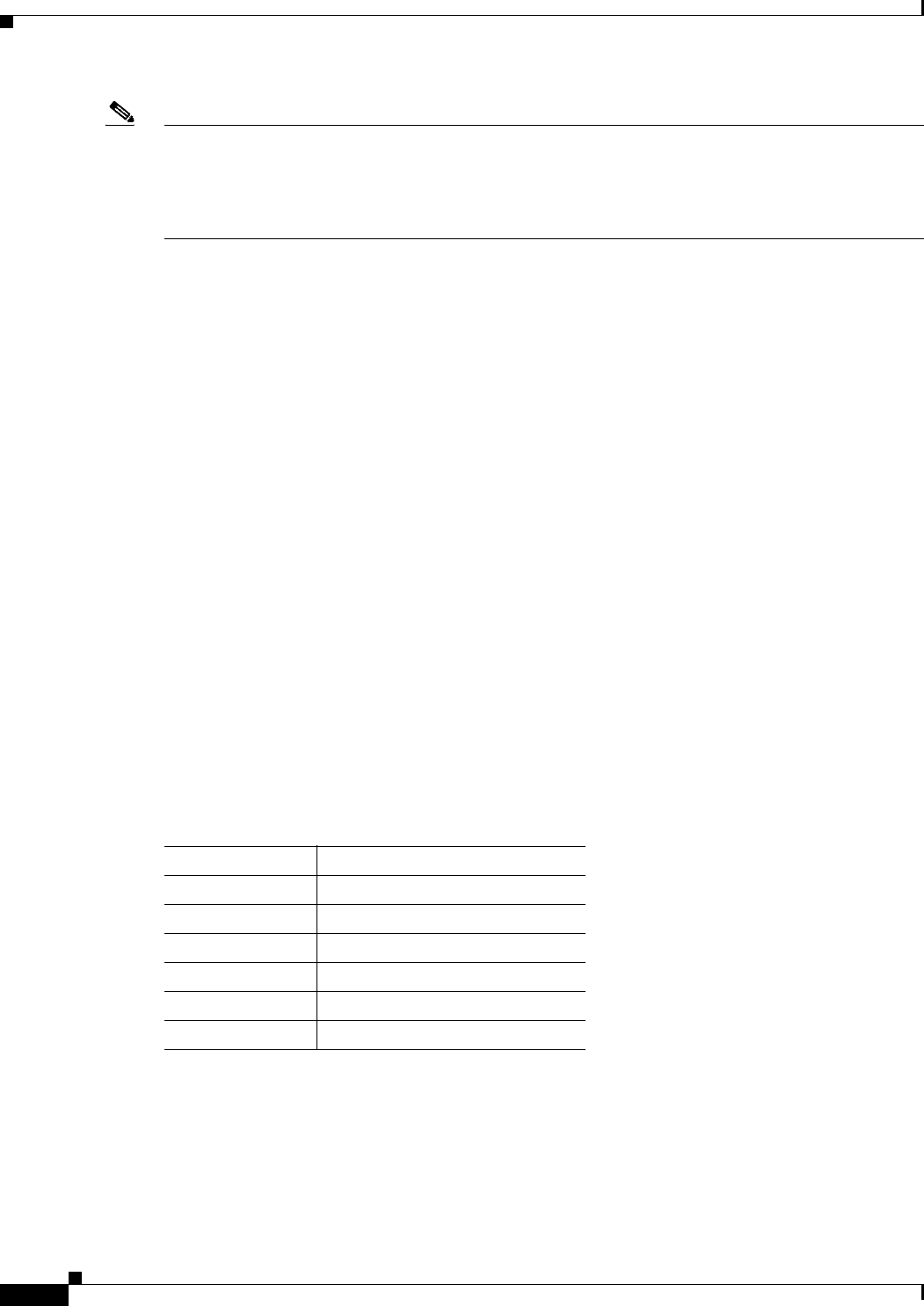
16-4
Cisco ONS 15310-CL Ethernet Card Software Feature and Configuration Guide, R5.0
June 2005
Chapter 16 CE-100T-8 Ethernet Operation
CE-100T-8 Ethernet Features
Note Some network devices can be configured to ignore a loss of carrier condition. If a device configured to
ignore a loss of carrier condition attaches to a CE-100T-8 card at one end, alternative techniques (such
as use of Layer 2 or Layer 3 keep-alive messages) are required to route traffic around failures. The
response time of such alternate techniques is typically much longer than techniques that use link state as
indications of an error condition.
IEEE 802.1Q CoS and IP ToS Queuing
The CE-100T-8 references IEEE 802.1Q class of service (CoS) thresholds and IP type of service (ToS)
(IP Differentiated Services Code Point [DSCP]) thresholds for priority queueing. CoS and ToS thresholds
for the CE-100T-8 are provisioned on a per port level. This allows the user to provide priority treatment
based on open standard quality of service (QoS) schemes already existing in the data network attached
to the CE-100T-8. The QoS treatment is applied to both Ethernet and POS ports.
Any packet or frame with a priority greater than the set threshold is treated as priority traffic. This
priority traffic is sent to the priority queue instead of the normal queue. When buffering occurs, packets
on the priority queue preempt packets on the normal queue. This results in lower latency for the priority
traffic, which is often latency-sensitive traffic, such as VoIP.
Because these priorities are placed on separate queues, the priority queuing feature should not be used
to separate rate-based CIR/EIR marked traffic (sometimes done at a Metro Ethernet service provider
edge). This could result in out-of-order packet delivery for packets of the same application, which would
cause performance issues with some applications.
For an IP ToS-tagged packet, the CE-100T-8 can map any of the 256 priorities specified in IP ToS to
priority or best effort. The user can configure a different ToS on CTC at the card-level view under the
Provisioning > Ether Ports tabs. Any ToS class higher than the class specified in CTC is mapped to the
priority queue, which is the queue geared towards low latency. By default, the ToS is set to 255, which
is the highest ToS value. This results in all traffic being treated with equal priority by default.
Table 16-3 shows which values are mapped to the priority queue for sample IP ToS settings. (ToS
settings span the full 0 to 255 range, but only selected settings are shown.)
For a CoS-tagged frame, the CE-100T-8 can map the eight priorities specified in CoS to priority or best
effort. The user can configure a different CoS on CTC at the card-level view under the Provisioning >
Ether Ports tabs. Any CoS class higher than the class specified in CTC is mapped to the priority queue,
which is the queue geared towards low latency. By default, the CoS is set to 7, which is the highest CoS
value. This results in all traffic being treated with equal priority by default.
Table 16-3 shows which values are mapped to the priority queue for CoS settings.
Table 16-1 IP ToS Priority Queue Mappings
ToS Setting in CTC ToS Values Sent to Priority Queue
255 (default) None
250 251–255
150 151–255
100 101–255
50 51–255
0 1–255












