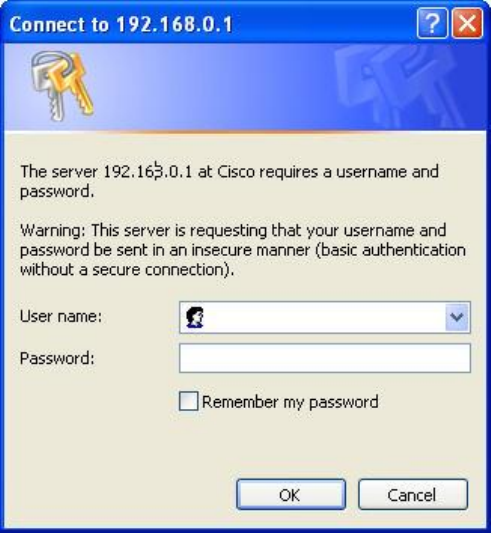
Configure Basic Settings
4021194 Rev A 31
To set up your password
1 To set up your password, type your password in the Password field, and then
re-type your password in the Re-Enter Password field.
2 Click Apply to save your password. A web page appears to indicate that you
have successfully set your password.
3 Click on the Setup tab to proceed with setting up your gateway. The User Name
and Password dialogue box appears as shown below.
4 Enter your password; then, click LOGIN to continue to the main Setup page.
Note: If you set a password, on subsequent access to the Setup pages, a screen
similar to the following appears. Do not forget your password. Write your password
and store it in a secure location known only to you.


















