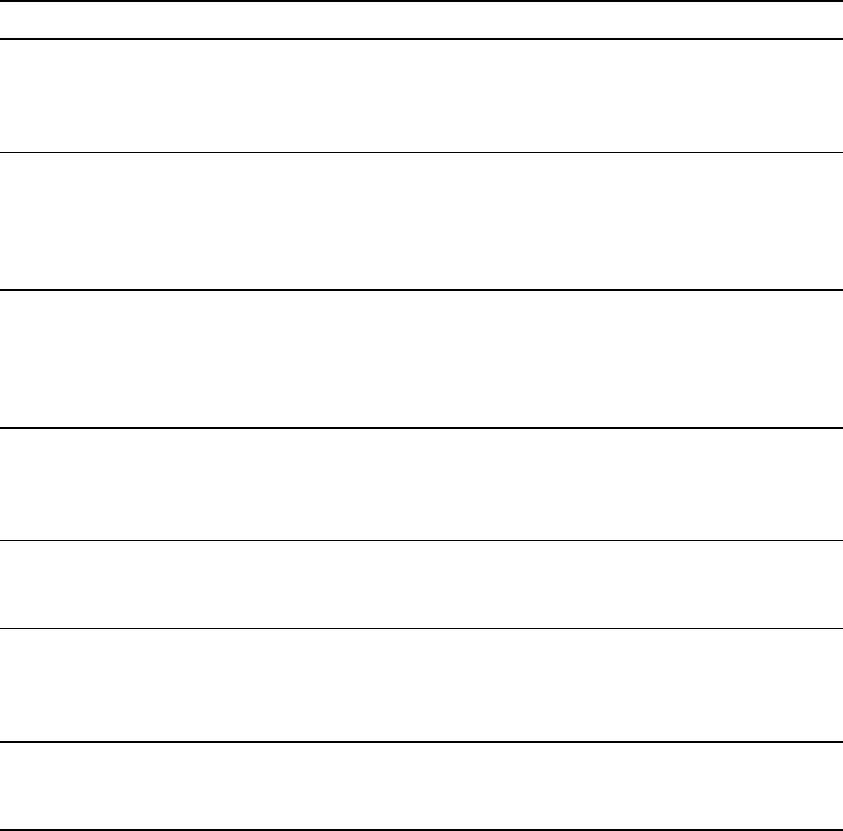
Chapter 3 Configuring the DOCSIS Residential Gateway
68 4021194 Rev A
Setup Firewall - Options Page Description
This section describes the section headings and fields descriptions of the Setup
Firewall - Options page.
Note: If you make changes in any of the fields in the Setup Firewall - Options page,
click Apply to apply and save your Firewall settings.
The following table provides a description of each field name within the Setup
Firewall - Options page.
Field Name
Description
Filter Proxy
Enables/disables proxy
Filter Cookies
Enables/disables cookie blocking. This feature filters the unsolicited
delivery of cookies to devices from the Internet to devices in your
private local network. Cookies are computer files that contain
personal information or web surfing behavior data.
Filter Java Applets
Enables/disables java applets. This feature helps to protect the
devices in your private network from irritating or malicious Java
applets that are sent, unsolicited, to devices in your private network
from the Internet. These applets run automatically when they are
received by a PC.
Filter ActiveX
Enables/disables ActiveX controls. This feature helps to protect the
devices in your private network from irritating or malicious ActiveX
controls that are sent, unsolicited, to devices in your private network
from the Internet. These ActiveX controls run automatically when
they are received by a PC.
Filter Popup Windows
Enables/disables popup windows. Some commonly used
applications employ popup windows as part of the application. If
you disable popup windows, it may interfere with some of these
applications.
Block Fragmented IP
Packets
Enables/disables filtering of fragmented IP packets. This feature
helps protect your private local network from Internet based denial
of service attacks.
Port Scan Detection
Enables/disables the gateway from responding to Internet based
port scans. This feature is designed to protect your private local
network from Internet based hackers who attempt to gain unsolicited
access your network by detecting open IP ports on your gateway.
IP Flood Detection
Blocks malicious devices that are attempting to flood devices or
networks with illegal broadcast packets. Also referred to as
―broadcast storm.‖
Firewall Protection
Enables/disables the firewall. When the firewall is enabled, the
firewall will allow most commonly used applications to
automatically open IP ports and pass data without any special setup
or manual port configuration.


















